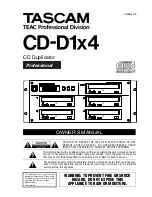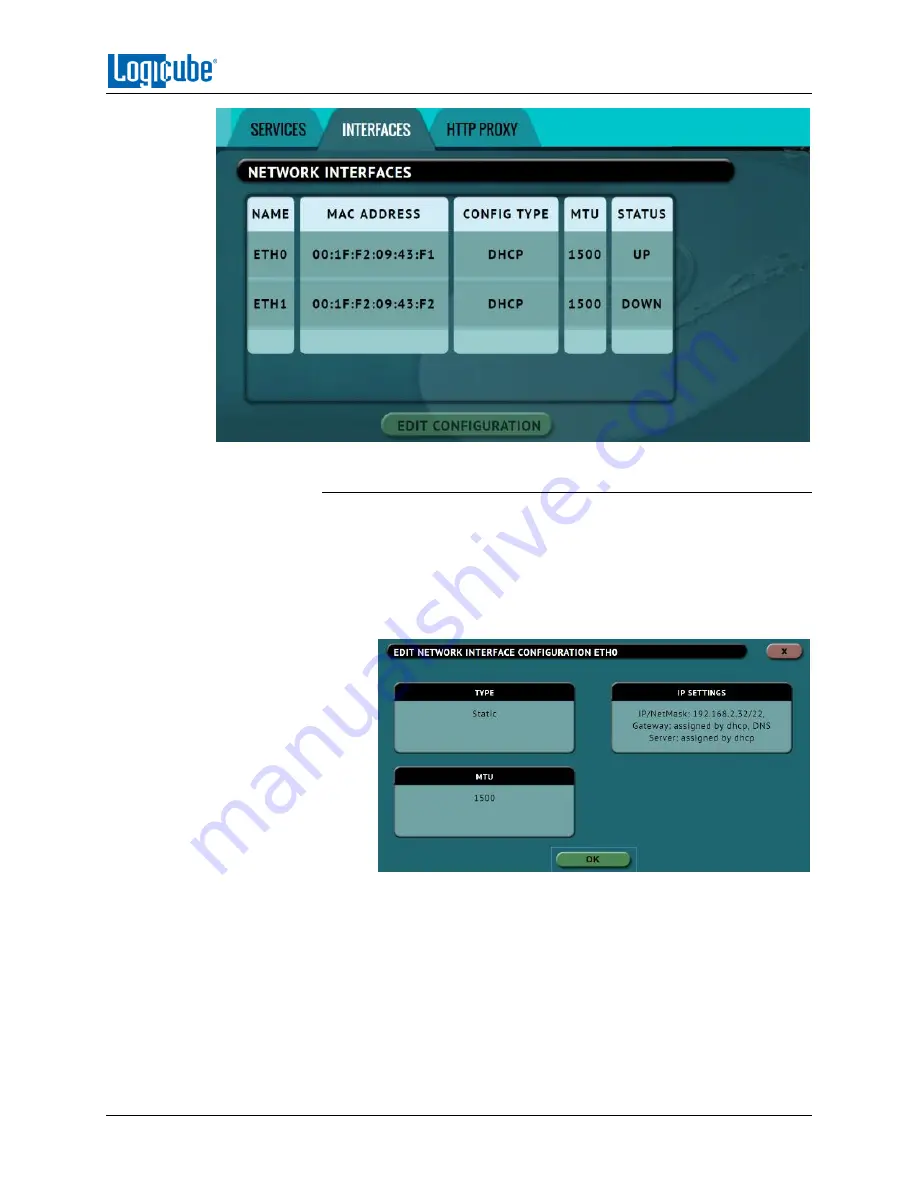
TYPES OF OPERATIONS
Logicube ZClone™Xi User’s Manual
64
5.10.2.1 Configuring a Static IP Address
DHCP is enabled by default. Some networks do not support DHCP and
require a static IP address. The steps below outline how to configure the
unit with a static IP address.
1.
From the
Network Interface Configuration
screen (above), tap
the
Type
box and select
STATIC
then tap the
OK
icon. The
IP
SETTINGS
box should now be selectable.
2.
Tap the
IP SETTINGS
box to manually set the IP address,
NetMask, Gateway, and DNS Server. When finished, tap the
OK
icon.