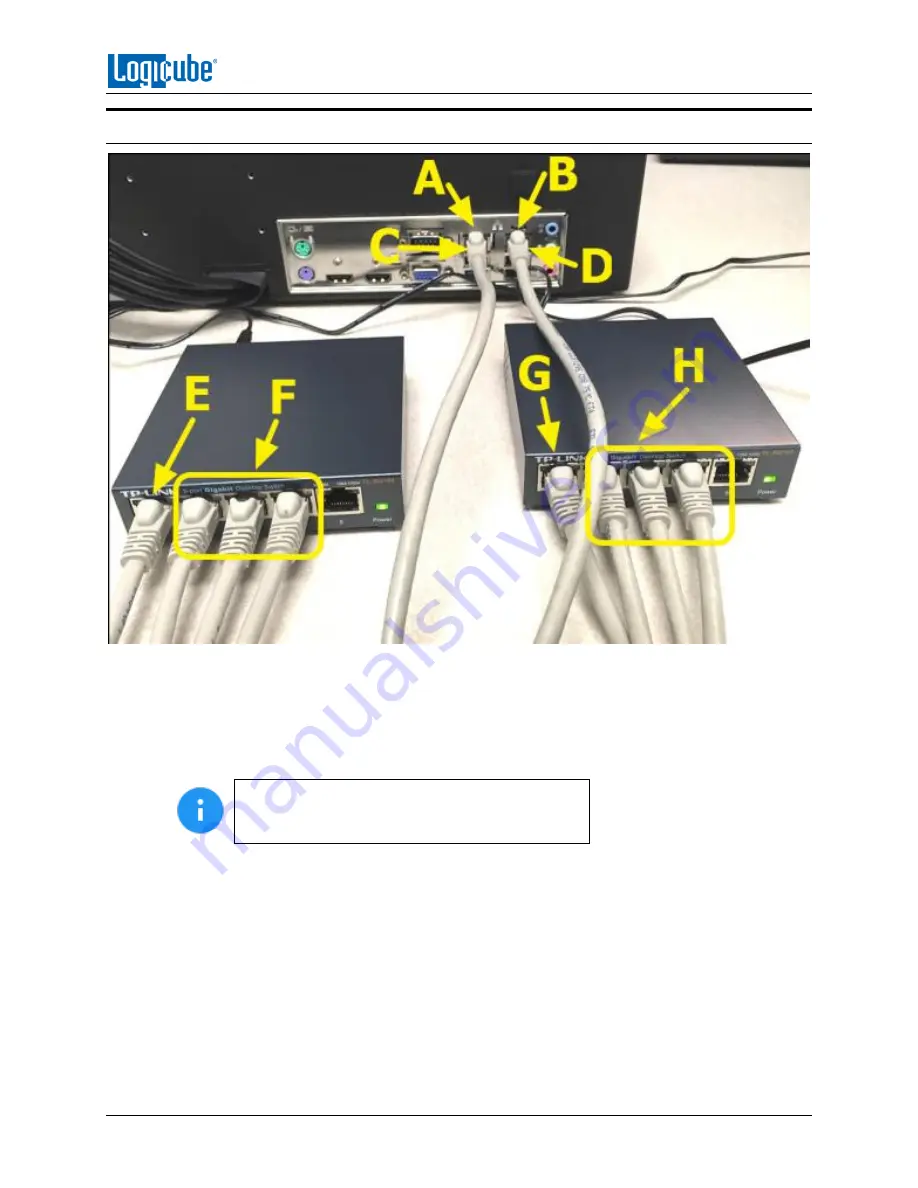
ZXI-
LAPTOP CLONING VERSION
Logicube ZClone™Xi User’s Manual
78
9.2 Setup Instructions
Using the picture above as a reference:
1.
Each of the Gigabit Ethernet switches has an AC adapter/power supply. Connect an AC
adapter/power supply to each of the switches to provide power.
2.
Connect one Cat6 Ethernet cable
(C)
to one of the Ethernet ports on the ZXi
(A)
. Connect the
other end of the Ethernet cable to any port on one of the Gigabit Ethernet Switches
(E)
.
For more than one laptop or computer, it is
recommended to use both switches to evenly
distribute and balance the transfer rate and speed.
3.
Connect a second Cat6 Ethernet cable
(D)
to the other Ethernet port on the ZXi
(B)
. Connect the
other end of the Ethernet cable to any port on the other Gigabit Ethernet switch
(G)
.
4.
For each computer to be cloned to/from, connect a Cat6 Ethernet cable
(F or H)
to one of the
other available ports on any of the Gigabit Ethernet switches to the Ethernet port on the
computer.





























