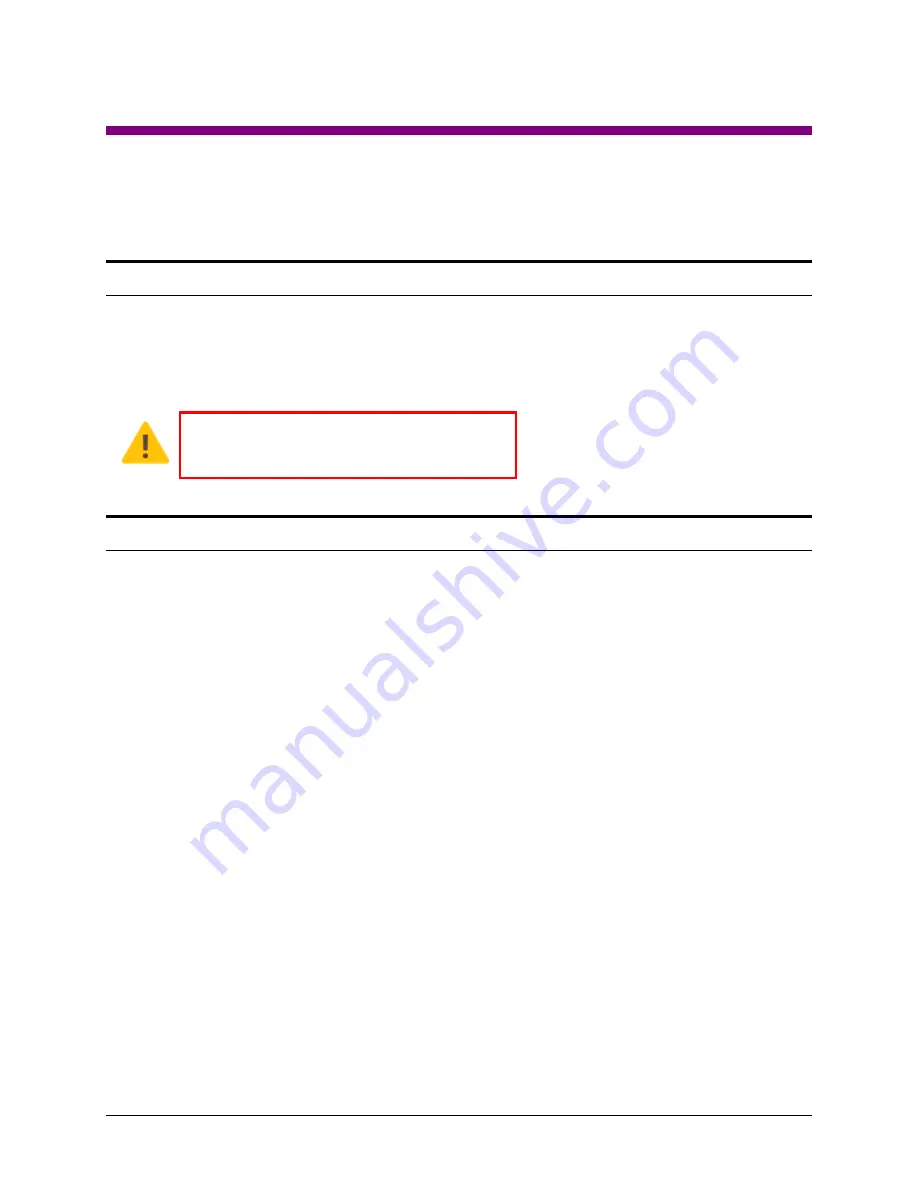
Logicube ZClone™Xi User’s Manual
83
10: Changing the default passwords
10.0 Changing the Default Passwords - Introduction
The ZXi comes with default accounts for the Command Line Interface. It is highly recommended to change
the default passwords for security purposes.
logicube
it
If the new password(s) cannot be remembered,
a system recovery must be performed to reset
the passwords back to the default values.
10.1 Changing Both the
logicube
and
it
Passwords
To change both the “logicube” and “it” passwords, follow these steps:
1.
Connect a USB keyboard to any available USB port of the ZXi then use the following key
combinations:
Alt+2
then
Alt+Shift+Enter
.
2.
Once logicube prompt appears, type the following commands, one line at a time (Press the Enter
key after each command/line):
sudo mount -o remount,rw /
passwd
3.
The following prompt will appear:
Changing password for logicube.
(current) UNIX password:
4.
Type the current password for the “logicube” account (the default password for this account is
“logicube”) then press the Enter key. The following prompt will appear:
Enter new UNIX password:
5.
Type a new password then press the Enter key. The following prompt will appear:
Retype new UNIX password:
6.
Type the new password again then press the Enter key. The following response should appear:
passwd: password updated successfully
7.
Next, type the following command:
sudo smbpasswd logicube

























