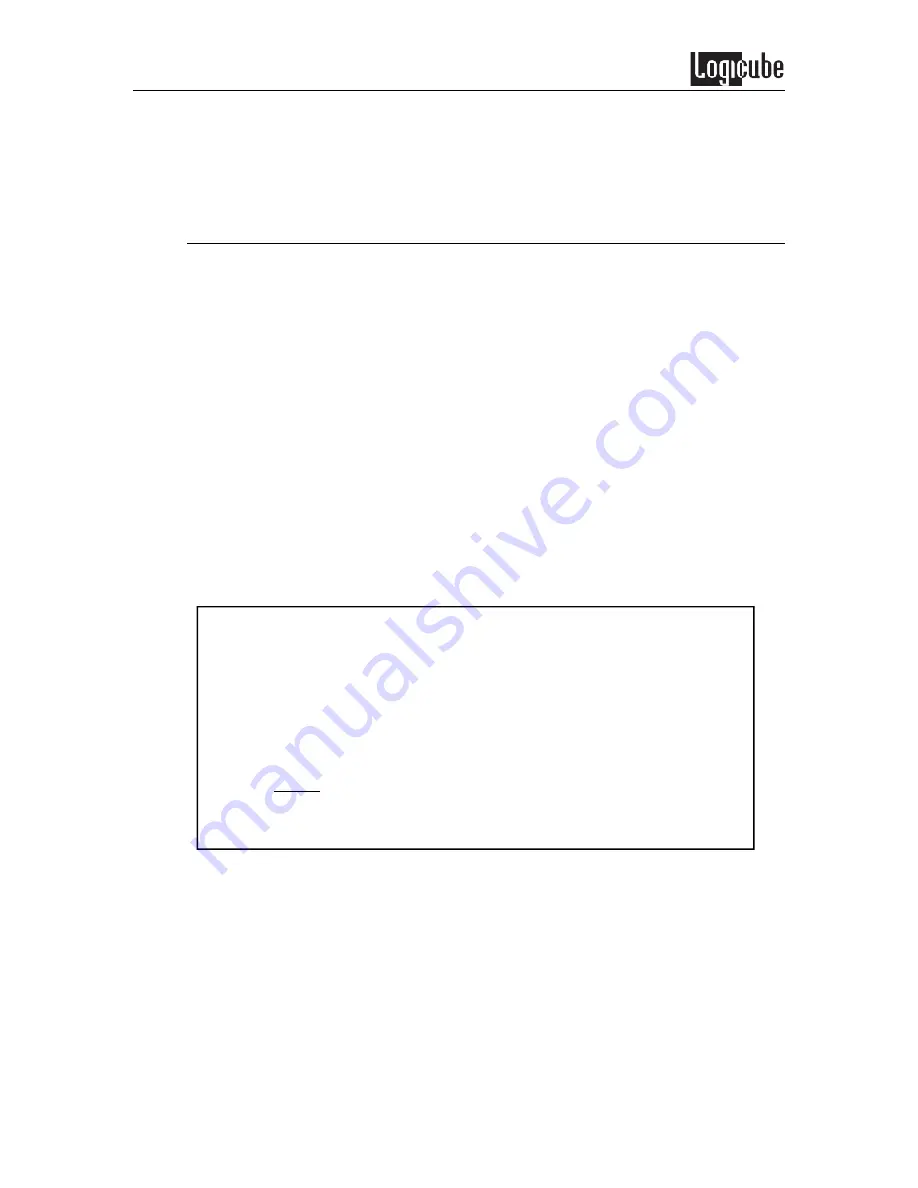
INTRODUCTION
Logicube ZClone™ User’s Manual
3
•
HPA/DCO support
. Clone or wipe HPA/DCO areas of a drive
•
Rackmount.
The ZClone can be mounted in a 23” rack using off-the-
shelf mounting hardware
System description
The complete ZClone system includes the following:
•
The Logicube ZClone unit
•
10 2.5” SATA drive caddies. Caddies are shipped inside the
ZClone drive bays.
•
Power cord
•
A CD-ROM containing:
•
A backup copy of the software that is already pre-
installed on the Logicube ZClone.
•
A copy of this manual.
Caution:
Avoid dropping the Logicube ZClone or subjecting it to sharp jolts.
When in use, place it on a flat surface.
Caution:
Keep the unit dry. If you need to clean your Logicube ZClone, use a
lightly damp, lint free cloth. Avoid using soap or other cleaning agents
particularly those containing bleach, ammonia, alcohol or other harsh
chemicals.
Caution:
Do not attempt to service the Logicube ZClone. Doing so may void the
warranty. If your unit requires service, please contact Logicube Technical
Support for assistance.









































