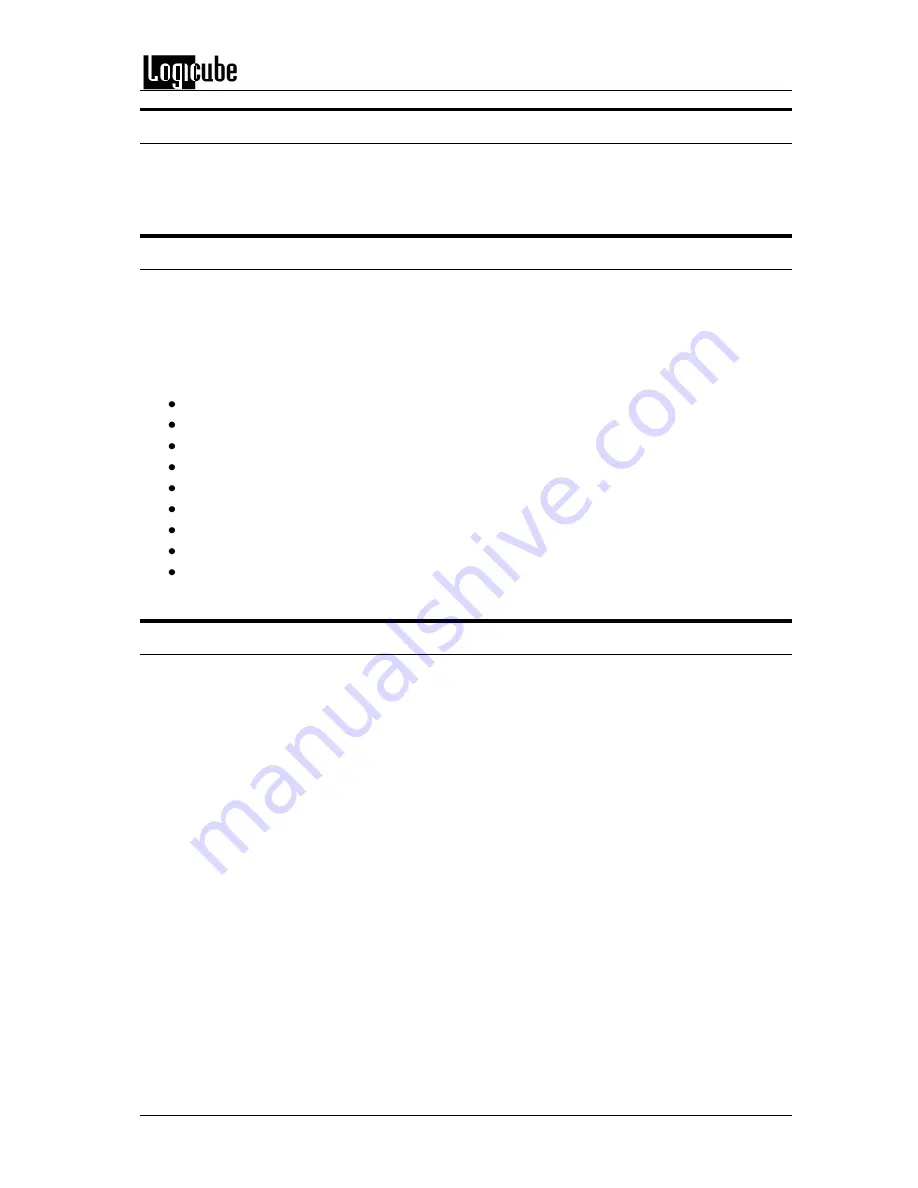
GETTING STARTED
Logicube ZX-
Tower™ User’s Manual
8
2.3 Connecting USB Drives
The ZX-T has four (4) USB 3.0 ports (backwards compatible to USB 2.x) located in the front of the
tower, below the 8 3.5” bays. Up to 4 USB drives can be connected (U1 through U4).
2.4 Connecting other drive types
ZX-T supports other drive types, including PATA (IDE), mSATA, microSATA, eSATA, and flash
drives that require optional adapters. More information on the types of drives supported and
available optional adapters can be found in
Chapter 8: Optional Adapters.
Cables and adapters are available for the following drive types:
2.5” SATA
2.5” SAS
eSATA
microSATA
mSATA
3.5” and 2.5” PATA/IDE
1.8” IDE
1.8” ZIF
Flash drives/media
2.5 The user interface
The user interface (UI) has been designed to quickly and easily input commands. It is simple and
intuitive showing common icons such as tasks, modes of operation, and scroll icons on the
screen. The UI is designed to be easily followed, going from left to right across the screen.
Summary of Contents for ZX-Tower
Page 11: ......









































