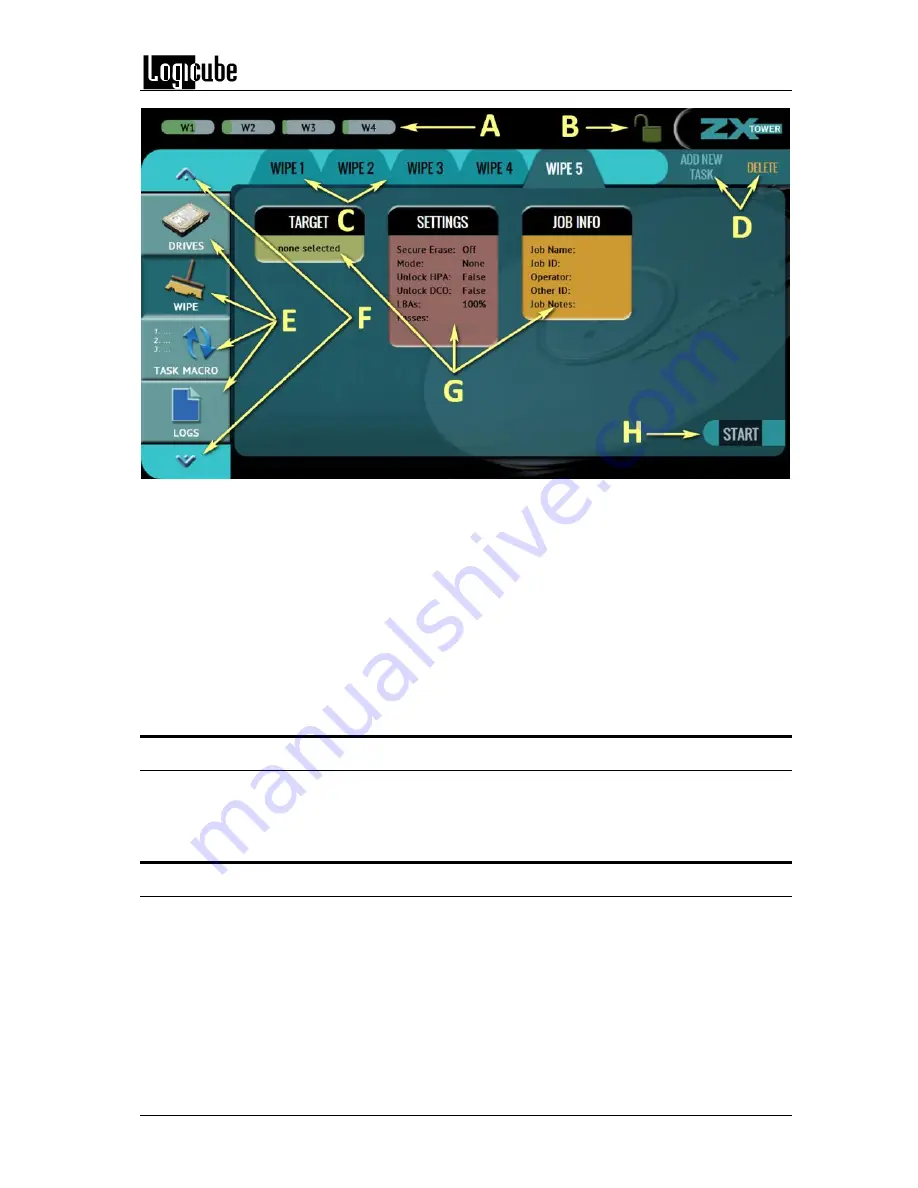
GETTING STARTED
Logicube ZX-
Tower™ User’s Manual
9
A – Wipe Tasks currently running
B – Lock indicator/shortcut
C – Tasks
D – Add or delete tasks
E – Types of Operations
F – Up and down scroll arrows
G – Operation options and settings
H – Start icon
2.6 Touch screen
The ZX-T features 5” color LCD capacitive touch screen that allows the user to quickly input
commands. The screen is bright and easy to read.
2.7 HDMI
The ZX-T has an HDMI port located in the back panel. Simply connect an HDMI cable from the
ZX-T to an external display that supports HDMI and the ZX-T will automatically show the display
on both the ZX-T and the external display.
To change the display resolution on the external display:
1.
Connect a wired USB keyboard to one of the back USB 2.0 host ports.
2.
Press ALT+R. An on-screen display should appear on the external display that allows the
display resolution to be changed.
Summary of Contents for ZX-Tower
Page 11: ......




































