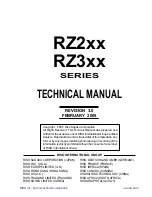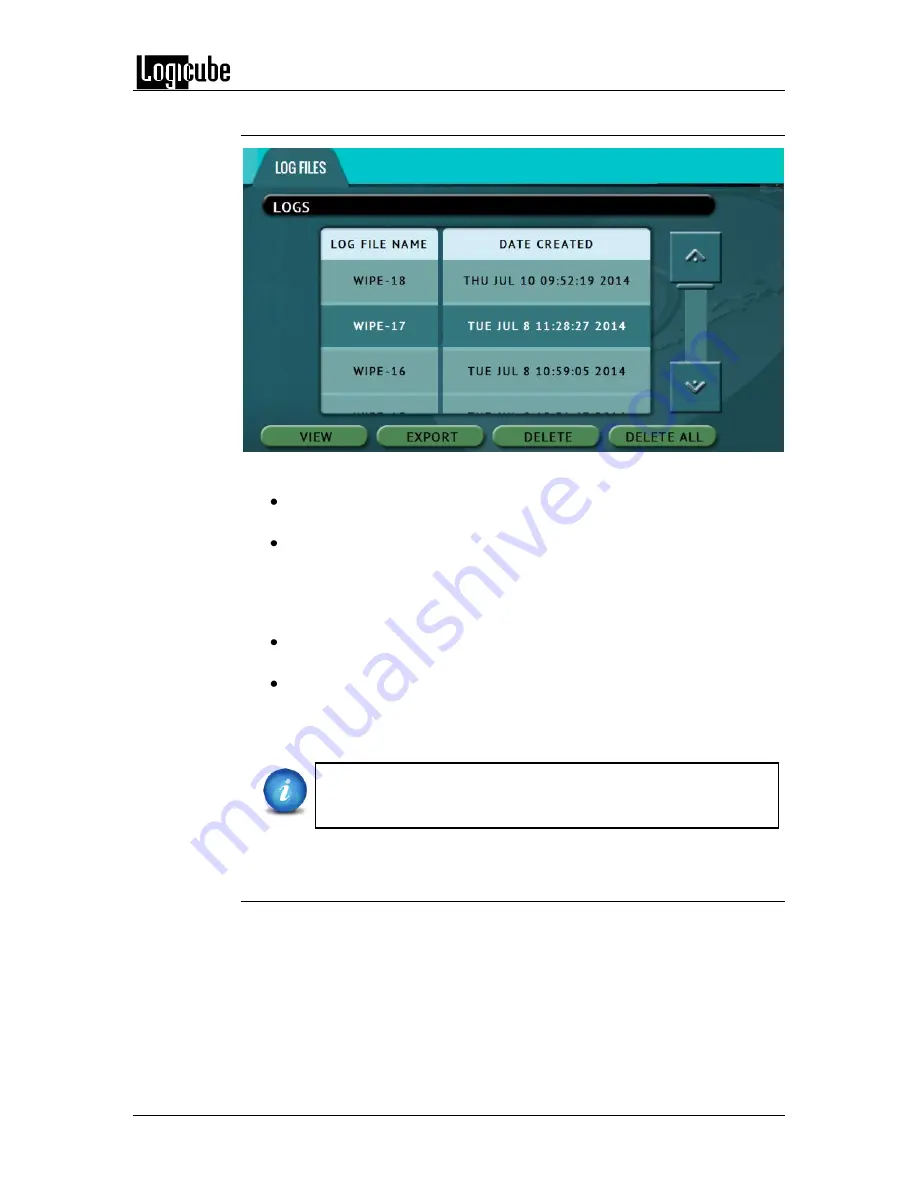
QUICK START
Logicube ZX-
Tower™ User’s Manual
15
3.4.2 Deleting log files
Log files can be deleted one at a time or all at once.
To delete a single log file, tap or click the log file to highlight the log file
to be deleted. Tap the
Delete
icon to delete the selected log file.
To delete all the log files, tap the
Delete All
icon.
A log file deletion password can be set to add a layer of security when deleting
log files. If a password was set, log files cannot be deleted without entering the
correct password.
If a log file deletion password was not created, a confirmation screen
will appear confirming to delete the single log file or all log files.
If a log file deletion password was created, a screen will appear
prompting to enter the log file deletion password. Enter the log file
deletion password. Tap the
OK
icon to delete the single log file or all the
log files (depending on which was selected).
The password can be set in the
Systems Settings
. More
information about the log file deletion password can be found in
Section 5.0.6.2
3.4.3 Accessing the logs over a network
The log files can also be accessed through a network on a computer if the ZX-T is
connected on the same network. Alternatively, the ZX-T can be connected to a
computer directly using one of the Ethernet ports located in the back of the ZX-
T and a network cable.
1.
Open Windows Explorer or a similar window and browse to the
hostname or the IP address found in the Statistics screen. See
Section
Summary of Contents for ZX-Tower
Page 11: ......