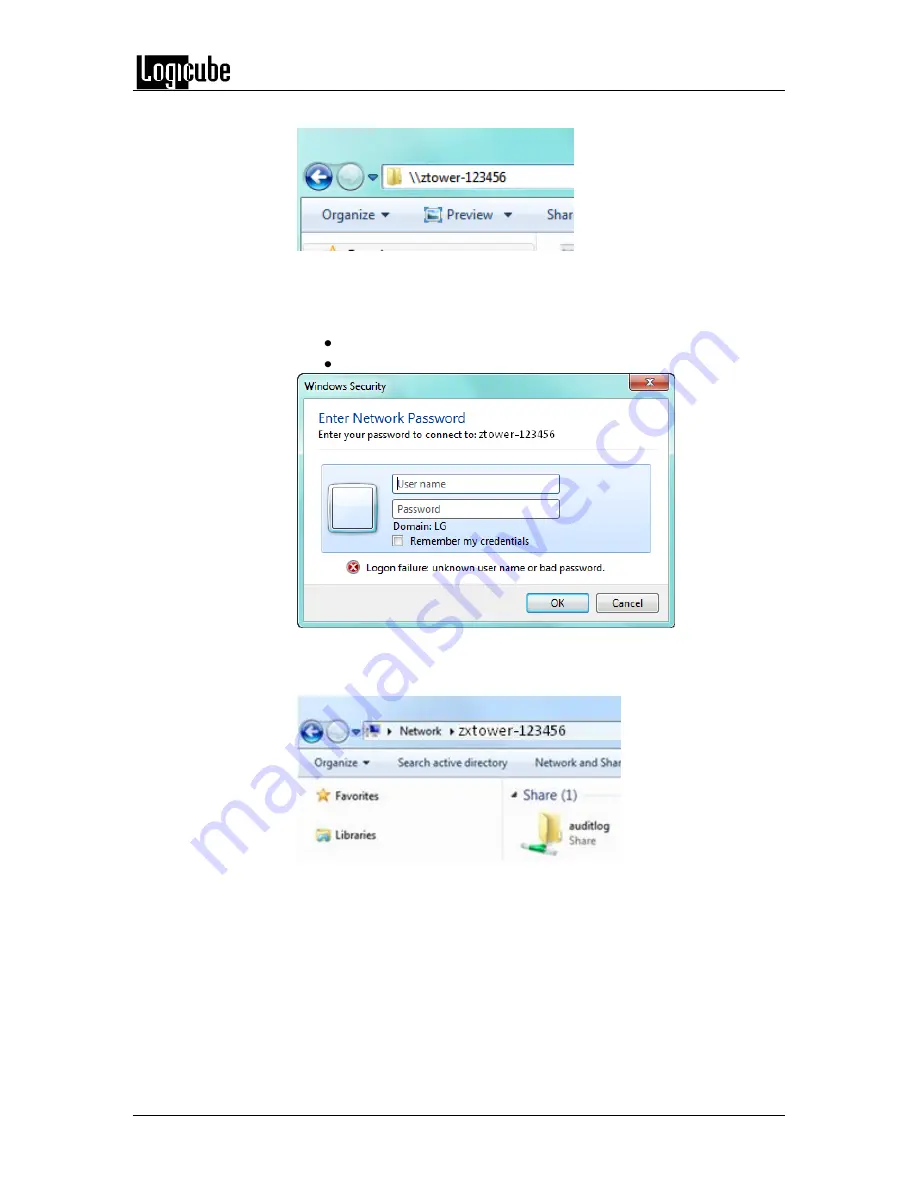
QUICK START
Logicube ZX-
Tower™ User’s Manual
16
5.0.5
for more information on the Statistics screen.
2.
A Windows security screen will appear prompting to enter a User name
and Password to connect to the ZX-T. Login with the following
credentials:
User name:
it
Password
it
3.
Once connected, an
auditlog
folder will appear. Open the
auditlog
folder.
4.
The auditlog folder contains the HTML, PDF, and XML files for each of
the log files. There will be two folders (html and pdf) that contain either
the HTML or PDF versions of the log files. The XML files can be used with
any XML viewer which allows for some customization on how the
information can be viewed.
Summary of Contents for ZX-Tower
Page 11: ......

































