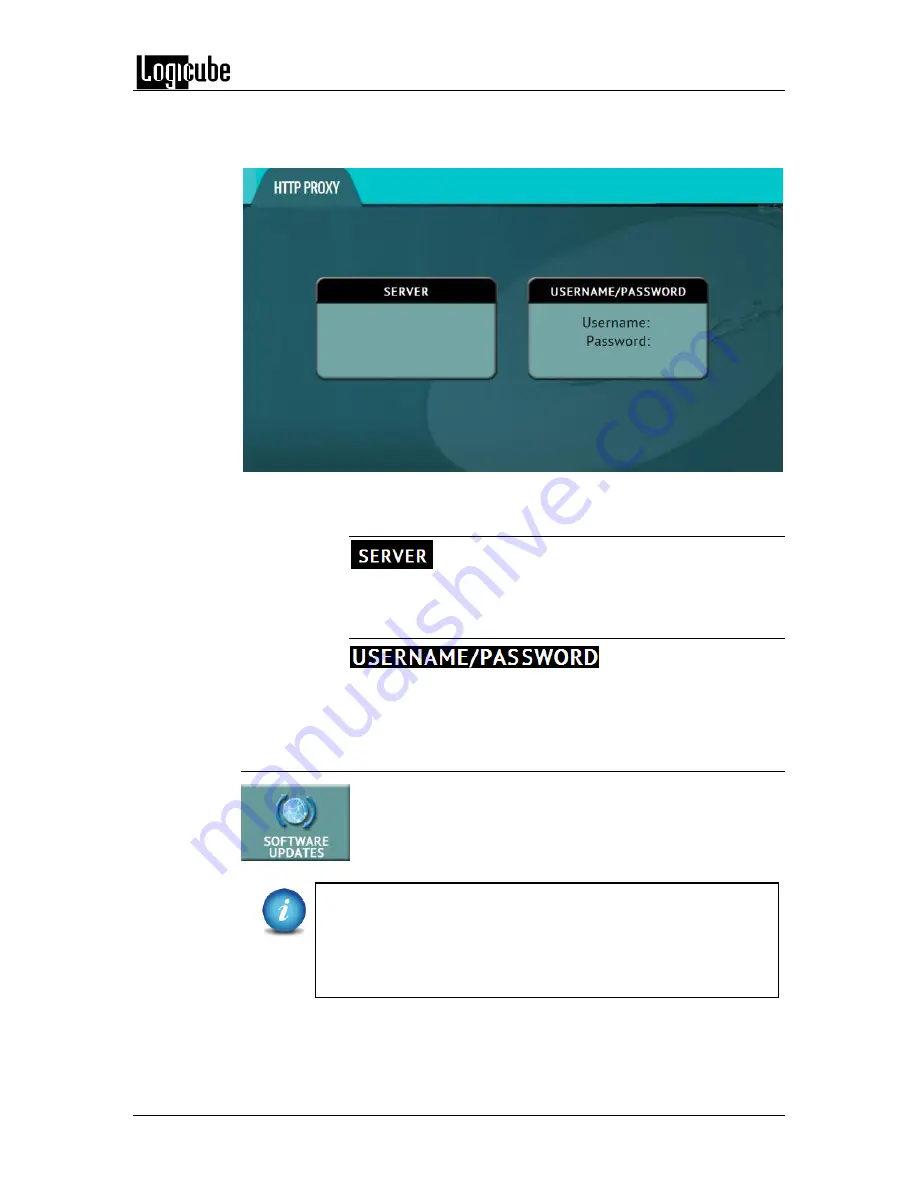
TYPES OF OPERATIONS
Logicube ZX-
Tower™ User’s Manual
36
Networks that have a proxy server for internet access will require proxy settings
for devices like the ZX-T to connect to the Internet. This typically includes a
server (or IP address), a host port, a username and password.
5.0.7.1 Server
–
Tap the Server icon to set the IP address (or
server name) and port of the proxy server.
5.0.7.2 Username/Password
–
If the proxy server
requires a username and password for authentication, tap the
Username/Password
icon to set this information.
5.0.8 Software Update
New and improved software will be released from time to
time
.
There are two ways to update the software on the ZX-T:
From the web via a network connection or from a USB drive.
For the latest step-by-step instructions on how to update the ZX-T
software, please read the
ZX-T Software readme
file
located on
the ZX-T’s support page at www.logicube.com
In-depth information on updating the ZX-T software can be found
in
Chapter 6: Updating or Reloading the ZX-T Software
.
Summary of Contents for ZX-Tower
Page 11: ......




































