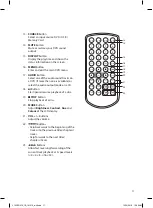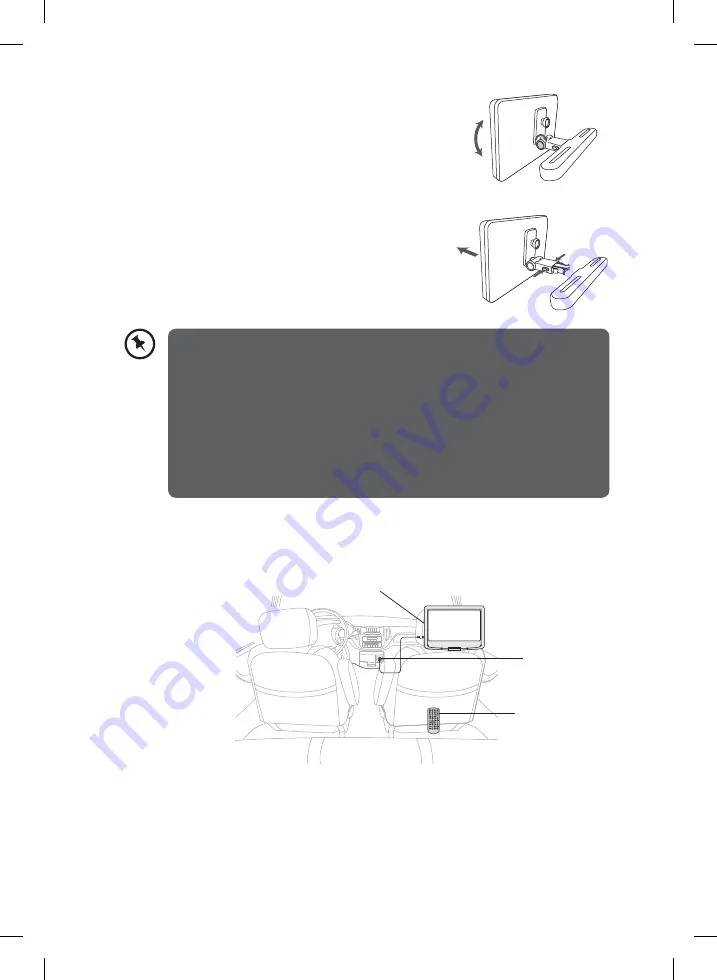
16
6. To remove the DVD from the horizontal support
bar, support the DVD unit with one hand. Firmly
squeeze and pull the release buttons on either
side of the angled support with the other hand.
5. Adjust the angle of the DVD unit, then secure by
tightening the bolt to the right.
• This unit should never be used by the vehicle’s driver or left unsecured in the
vehicle while driving.
• If this unit is being used in your vehicle, be sure that it is securely fixed to the
headrests’ leg supports or held safely, and does not obstruct any safety device,
including air bags or seat belts, or it may cause injury in case of accidents.
Ensure all rear passengers are correctly restrained when this product is in use
in the car.
• All passengers should always wear seat belts when using this unit in a moving
vehicle.
• If in doubt, please contact your vehicle manufacturer for further advice.
Installation Guide
Mounting Kits
(hidden by DVD units)
1
2
3
4
5
6
7
8
9
0
10+
REPEAT
TITLE
SUBTITLE
AUDIO
MUTE
SOURCE
STEP
DISPLAY
MENU
VOL+
VOL-
SLOW
ZOOM
DVD Player
Car Power
Adapter
Remote Control
L10SPDV13_IB_161013_will.indd 16
13/10/2016 10:09 AM