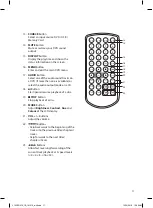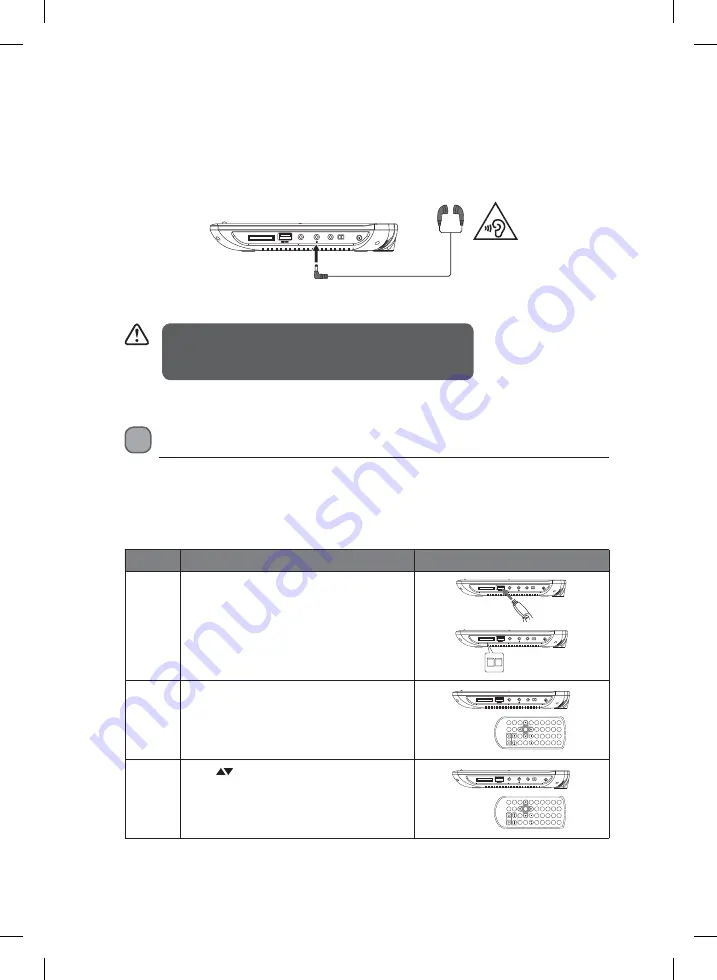
20
SD / MMC
AV OUT
COAXIAL
DC IN 9-12V
ON OFF
Using Earphones
Turn down the volume before connecting the headphones/earphones. Slowly raise the
volume with the headphones/earphones on until you reach your desired volume. When
headphones/ earphones are connected, the speaker is automatically disabled.
Long-term exposure to loud music may cause hearing
damage. It is best to avoid extreme volume when using
earphones, especially for extended periods of time.
To Earphone
Socket
Earphones
(included)
DVD Player Right Side
Using a USB Device or/and SD/MMC Card
You can play or view picture files (JPEG) or music files (MP3) from a USB device or SD/MMC
card.
General Operation
Step
Action
DVD Unit / Remote Control
1
Connect the USB device to the USB slot,
or SD/MMC card to the SD/MMC slot.
SD / MMC
AV OUT
COAXIAL
DC IN 9-12V
ON OFF
SD MMC
SD / MMC
AV OUT
COAXIAL
DC IN 9-12V
ON OFF
2
Press SOURCE to access the data in the
device
STEP
SEARCH
MUTE
SOURCE
1
2
3
4
5
6
7
8
9
0
10+
DISPLAY
SUBTITLE
ANGLE
AUDIO
MENU
TITLE
ENTER
MODE
SETUP
VOL -
VOL +
REPEAT
SLOW
PROGRAM
ZOOM
SD / MMC
AV OUT
COAXIAL
DC IN 9-12V
ON OFF
3
Press
to select MEDIA.
STEP
SEARCH
MUTE
SOURCE
1
2
3
4
5
6
7
8
9
0
10+
DISPLAY
SUBTITLE
ANGLE
AUDIO
MENU
TITLE
ENTER
MODE
SETUP
VOL -
VOL +
REPEAT
SLOW
PROGRAM
ZOOM
SD / MMC
AV OUT
COAXIAL
DC IN 9-12V
ON OFF
L10SPDV13_IB_161013_will.indd 20
13/10/2016 10:09 AM