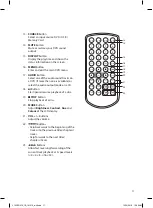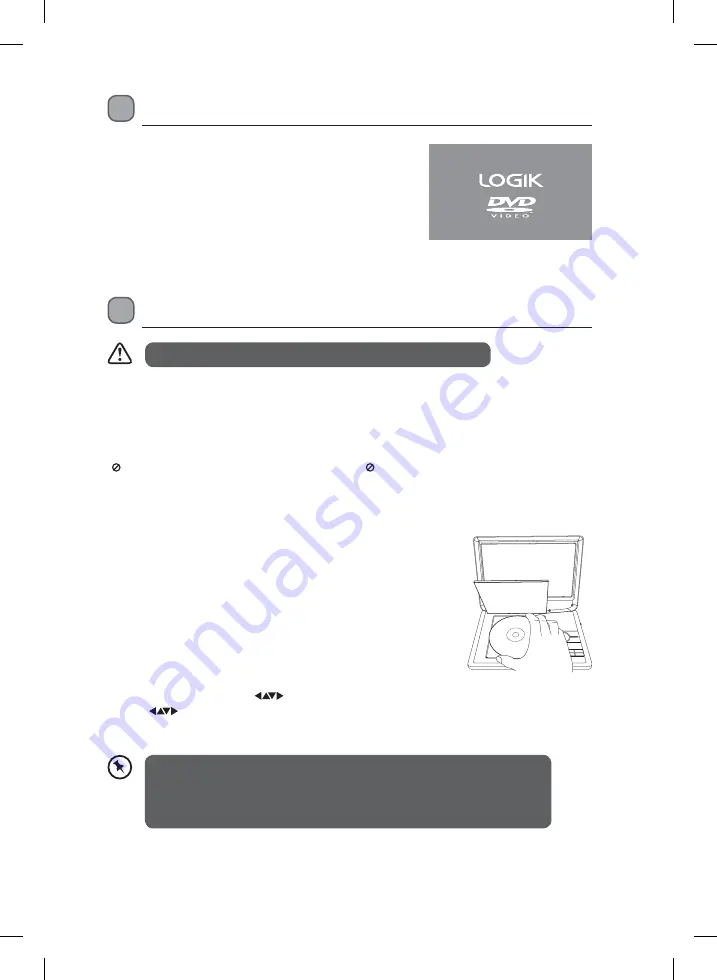
23
Basic Playback
Ensure that the screen protection film is removed before use.
This instruction manual explains the basic instructions for operating this unit. Some DVDs
are produced in a manner that allows for specific or limited operation during playback.
Therefore, this unit may not respond to all operating commands. This is not a defect.
Please refer to the instructions accompanying the specific DVD in question for more
information about the options available on that DVD.
“ ” may appear on the screen during operation. “ ” means that the desired operation is not
permitted by the unit or disc.
Loading and Playing a Disc
1. Slide the ON/OFF switch to the ON position.
2. Slide the OPEN switch to open the disc cover.
3. Hold the disc by its sides and carefully place onto the disc
holder with the label side facing up. Gently push the disc
down until you hear a “click” sound.
4. Close the disc cover. The unit will start playback if the disc
does not have any menus recorded on it. If the disc has one
or more titles recorded on it, a menu screen will appear on
the screen.
5. To play a title, press the
button on the unit or press
the
/ 0-9, 10+ buttons on the remote control to
highlight the title and then press the ENTER button to
confirm.
Turning On the DVD Player
1. Slide the ON/OFF switch to ON position on the right
panel to turn the DVD player on.
2. The LOGIK DVD logo (start-up picture) will appear
on the screen and the unit will start loading the disc
automatically (if available).
3. After use, slide the ON/OFF switch to OFF position on
the right panel to turn the DVD player off.
• The screen saver will automatically activate after 5 minutes of inactivity.
Press any button to exit the screen saver.
• During screen saver mode, if there is no activity after 15 minutes, the
unit will automatically enter standby mode.
L10SPDV13_IB_161013_will.indd 23
13/10/2016 10:09 AM