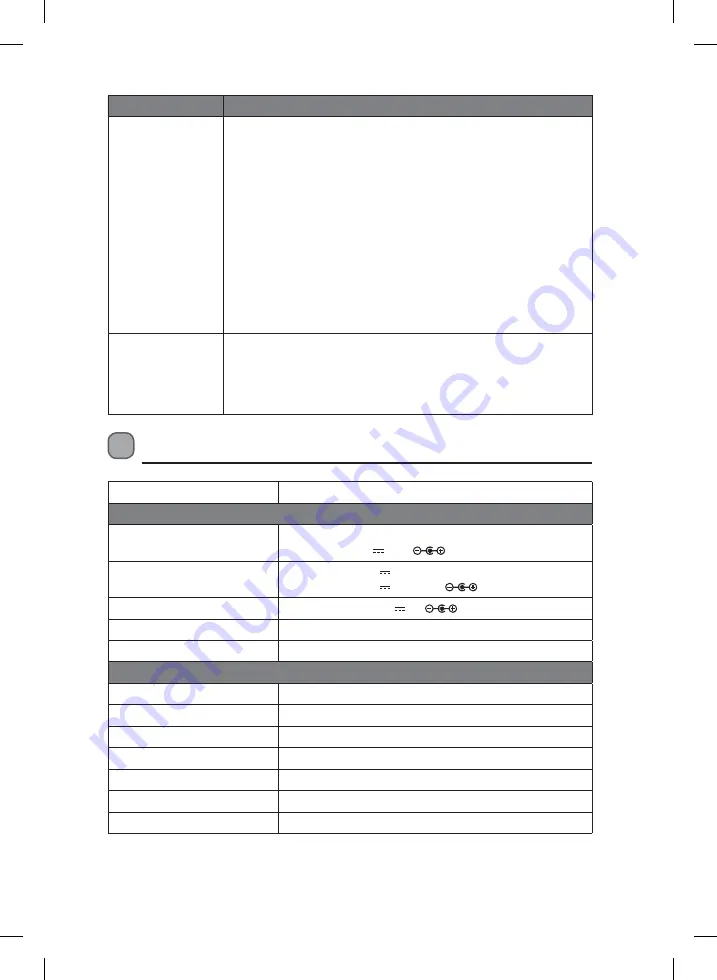
31
Symptom
Cause / Solution
The disc does not
play.
•
There is no disc inside the unit (“
NO DISC
” appears on the
display).
•
Insert the disc correctly with the graphics facing up.
•
Clean the disc.
•
A non-valid disc has been inserted, or the disc region number
does not match the region number of the unit.
•
Condensation may have formed inside the unit due to a sudden
change in temperature. Wait about an hour for it to clear and try
again.
•
It may not be possible to play CD-R/RW or DVD-R/RW in all cases
due to the type of disc or condition of the recording. If you are
having trouble playing a certain disc, remove the disc and try a
different one. Improperly formatted discs will not play on this
DVD player.
If no key operation
(by the DVD
player and/or the
remote control) is
effective.
•
Turn the unit off and then back to on. Alternatively, turn off the
unit, disconnect the mains adapter and then re-connect it. (The
DVD player may not be operating properly due to lightning,
static electricity or some other external factor.)
Specifications
Model
L12PDVD14
Power
Mains Adapter
Input:
AC 100-240V~ 50/60Hz 0.4A
Output: DC 9V 1.0A
Car Cigarette Lighter Adapter Input:
DC 12V 2.0A max
Output: DC 12V 2.0A max
Main Unit
Input:
DC 9 -12V 1A
Speaker Output Power
0.5 W x 2
Battery Operation Time
2.5 Hrs
Feature
LCD Screen
12” Wide-Screen TFT Type
Speaker
2 Built-in stereo speaker
Decoding Format
DVD, CD, CD-R, CD-RW, JPEG Picture CD
Video System
PAL, NTSC
Connectivity
AV OUT Socket x 1, Headphones Socket x 1,
Dimension (W) x (D) x (H)
296 x 203 x 48 mm
Net Weight
1.0 kg
Features and specifications are subject to change without prior notice.
L12PDVD14_IB_140509_will.indd 31
9/5/14 6:06 PM


































