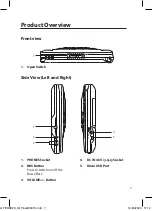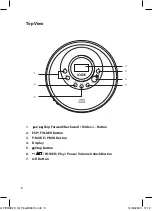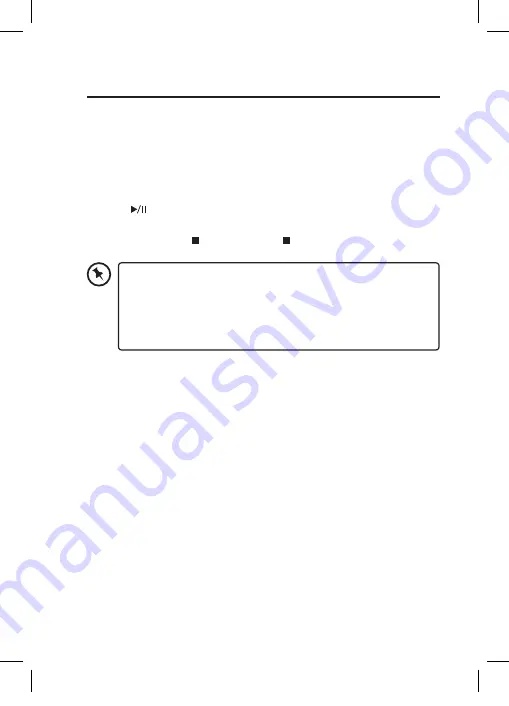
12
Operation
Inserting CD
Open the CD door by sliding the Open Switch.
Place the CD firmly on the central spindle and close the CD door.
Playing CD
Press the
button to Play / Pause.
Adjust the volume control by pressing /– button.
To stop play, press the button. Press the button again to turn off the
power.
The default volume of the unit is VOL 8. When you press the
Vol+ button to increase the volume leve to VOL 11, the display
will flash “HOLD” and the display will disappear after 2 seconds,
indicating that the volume up function is locked. Press the unlock
button to for about 2 seconds, and then press the VOL+ button
again to increase to your desired volume level.
Removing CD
Remove the CD by opening the CD door, holding the centre spindle and
lifting out the CD.
L1PERCD20_IB_Final200410.indd 12
14/04/2020 11:12