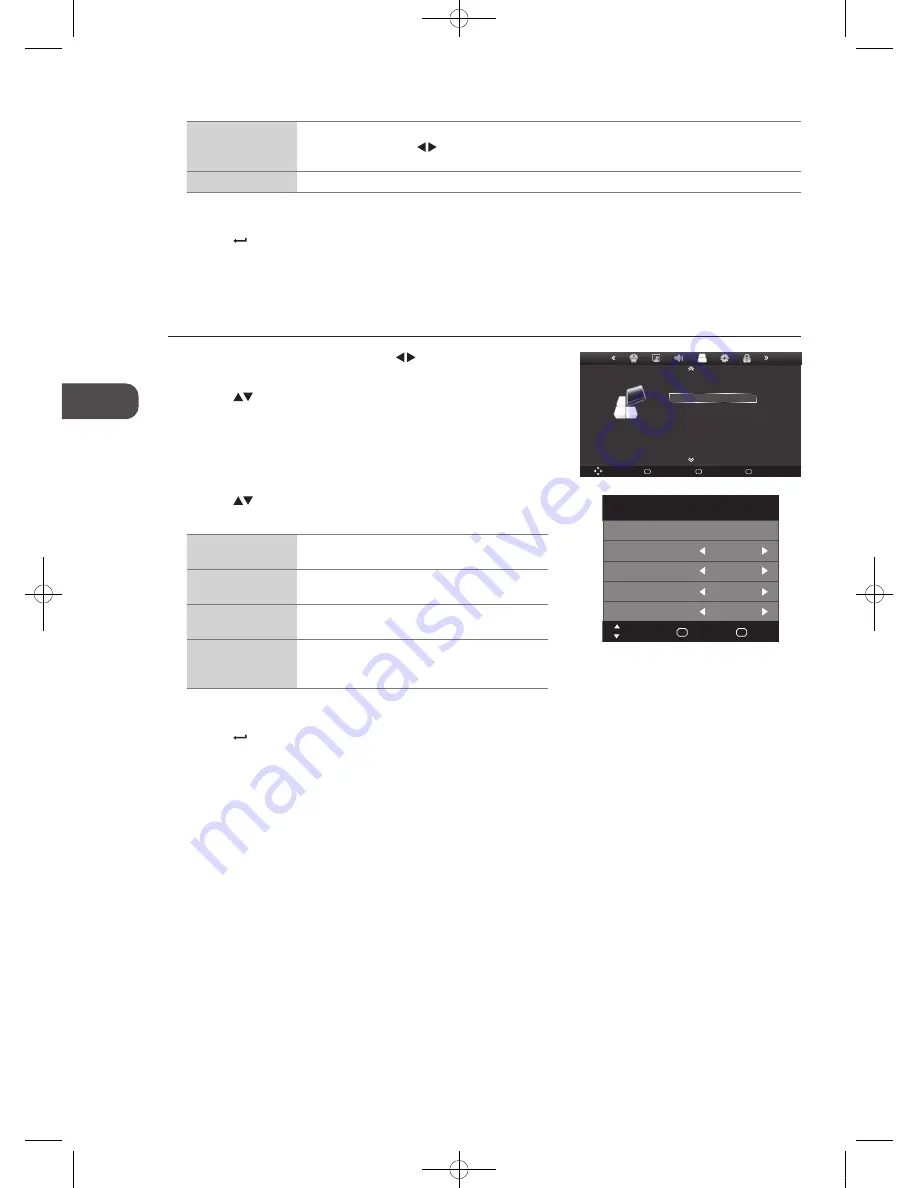
28
GB
Cust
omising
T
V
Settings
Time.Shift.Size
After formatting the Time Shift Size menu will appear if you have selected
HiSpeed.FS
in
PVR.File.
System.Type
. Press the
. .
buttons to select your preferred file size. Press the
OK
button to confirm.
This option cannot be chosen if you have selected
FAT32
in
PVR.File.System.Type
.
Speed
This shows you the transfer rate of your USB storage device.
4..
Press the
Menu
button to return back to the main menu.
5..
Press the
.Exit
button to exit the menu.
PC.Setup.(PC.Mode)
Allows you to adjust the PC desktop content. (PC mode only)
1..
Press the
Menu
button and then press the
. .
buttons to select the
EXTRAS
menu.
2..
Press the
buttons to select
PC.Setup
and then press the
OK
button.
3..
Press the
buttons to select the following PC Setup options and then
press the
OK
button.
Horizontal.Pos.
Adjusts the position of the picture left and right
in the window.
Vertical.Pos.
Adjusts the position of the picture up and down
in the window.
Size
Allows you to adjust the picture horizontally, in
linear properties.
Phase
Controls the signal phase, which can improve
focus clarity and image stability based on the PC
mode.
4..
Press the
Menu
button to return back to the main menu.
5..
Press the
.Exit
button to exit the menu.
Move
Back
MENU
Select
OK
Quit
EXIT
EXTRAS
Timer Record
PC Setup
PVR File System
PC Setup
Auto Adjust
Horizontal Pos.
50
Vertical Pos.
Size
Phase
Move
Quit
EXIT
Back
MENU
50
50
50
L23IP11_IB_Running Change110923_Annie.indd 28
11年10月13日 下午6:07
Summary of Contents for L23IP11
Page 2: ...L23IP11_IB_Running Change110923_Annie indd 2 11 10 13 6 06...
Page 61: ...L23IP11_IB_Running Change110923_Annie indd 61 11 10 13 6 09...
Page 62: ...L23IP11_IB_Running Change110923_Annie indd 62 11 10 13 6 09...
Page 63: ...L23IP11_IB_Running Change110923_Annie indd 63 11 10 13 6 09...
Page 64: ...L23IP11_IB_Running Change110923_Annie indd 64 11 10 13 6 09...
















































