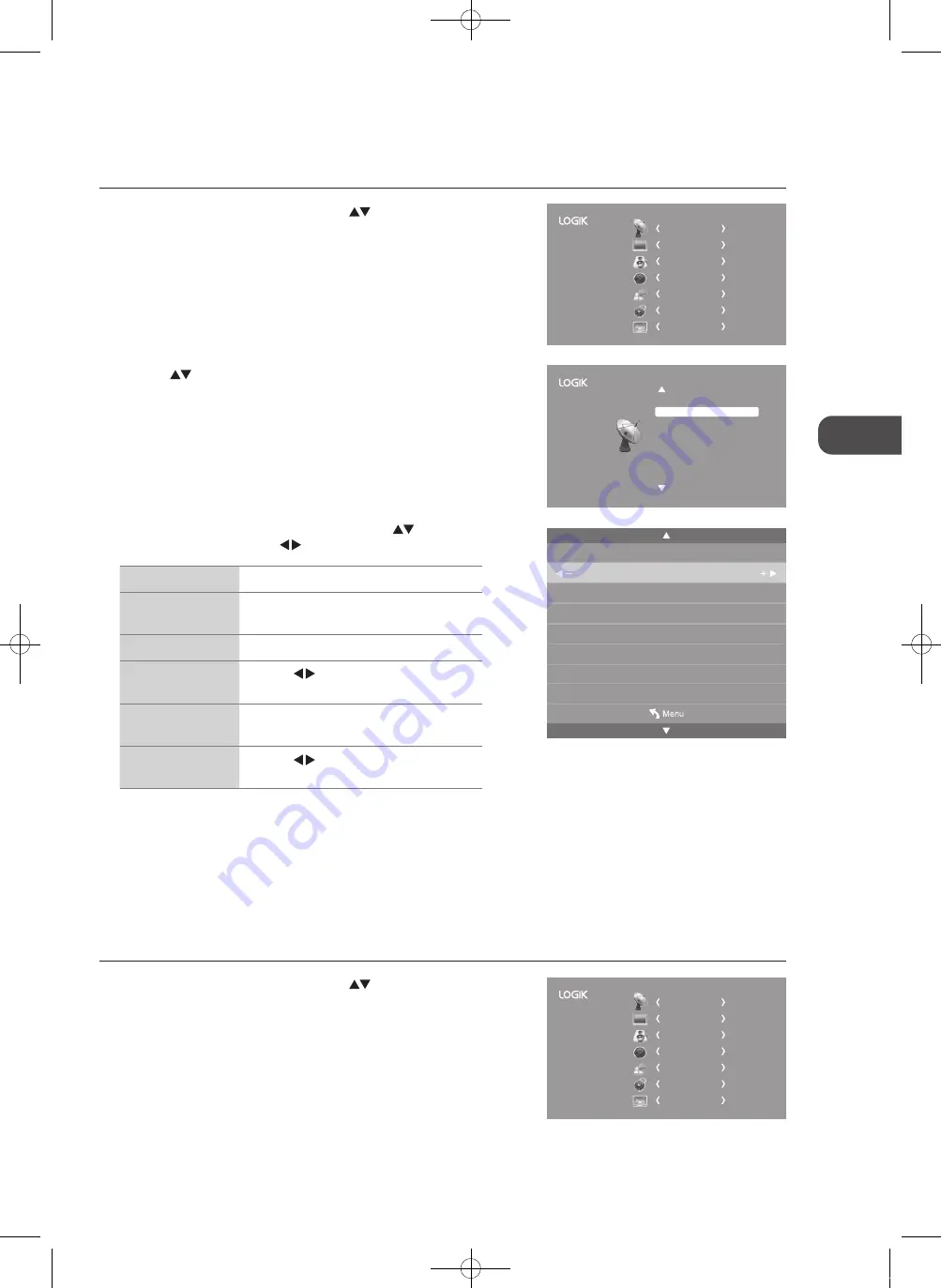
21
GB
U
sing
the
Fea
tur
es
3..
The ATV Manual Tuning screen will pop up. Use the
buttons to select
the following options and the buttons to adjust the setting.
Current.CH
Displays the current channel number.
Colour.System
Selects the colour system: Auto / SECAM /
PAL.
Sound.System
Selects the sound system: DK / I / BG.
Fine-Tune
Press the buttons to make manual fine
tuning adjustments.
AFC
(Auto
Frequency Control)
Select AFC On to lock the desired frequency.
Search
Press the buttons to start the manual
tuning.
4..
After finishing the manual tuning adjustment of a channel, press the
MENU
button to save your channel before tuning the next channel.
5..
Press the
EXIT
button to exit the menu.
DTV.Manual.Tuning.(DTV.mode)
Allows you to make manual fine tuning adjustments of the channel under DTV mode.
1..
Press the
MENU
button and then press the
buttons to select the
CHANNEL
menu and then press the
OK
button.
2..
Press the
buttons to select
ATV.Manual.Tuning
and then press the
OK
button.
ATV.Manual.Tuning.(ATV.mode)
Allows you to make manual fine tuning adjustments if the channel reception is poor under ATV mode.
1..
Press the
MENU
button and then press the
buttons to select the
CHANNEL
menu and then press the
OK
button.
CHANNEL
PICTURE
SOUND
TIME
OPTION
LOCK
EXIT
CHANNEL
PICTURE
SOUND
TIME
OPTION
LOCK
EXIT
Auto Tuning
ATV Manual Tuning
Software Update(OAD) Off
Software Update(USB)
Channel Edit
ATV Manual Tuning
DTV : 0 Programme
Colour System PAL
Sound System I
Current CH 1
Fine - Tune 470.25 MHz
AFC Off
Search
L26DVDB11_IB_110414_Annie.indd 21
11年4月14日 下午5:46
Summary of Contents for L26DVDB11
Page 2: ...L26DVDB11_IB_110414_Annie indd 2 11 4 14 5 46...
Page 69: ...L26DVDB11_IB_110414_Annie indd 69 11 4 14 5 47...
Page 70: ...L26DVDB11_IB_110414_Annie indd 70 11 4 14 5 47...
Page 71: ...L26DVDB11_IB_110414_Annie indd 71 11 4 14 5 47...
Page 72: ...L26DVDB11_IB_110414_Annie indd 72 11 4 14 5 47...
















































