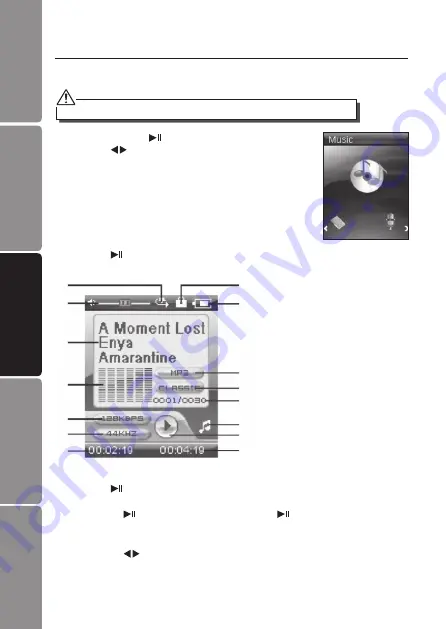
GB-10
Hints and Tips
Basic Operation
Connecting to a
Computer
Product Overview
Specifications and
Safety Warning
1
2
3
4
5
6
7
15
14
13
12
11
10
9
8
2. Press the button to display the following screen.
Music Playback
Playing Music
1. Press and hold the button to enter the main menu.
Press the buttons to select
Music
.
Make sure the battery power level is sufficient and the earphones are connected correctly.
3. Press the button to play the music. While playing music, you can:
• Pausing/Resume Playing
:
Press the button to pause playing. Press the button again to resume
playing.
• Skipping Tracks
:
Press the buttons to skip to previous / next track.
1. Play mode indicator
2. Volume level
3. Playing file name / ID3 tag /Lyrics
4. Spectrum display
5. Bit rate
6. Sampling frequency
7. Elapsed time of the track
8. Key locked indicator
9. Remaining battery power indicator
10. File format
11. Current EQ indicator
12. Current track / Total track number
13. Current mode
14. Play/Pause/Stop/Fast forward/
Rewind
15. Total time of the track











































