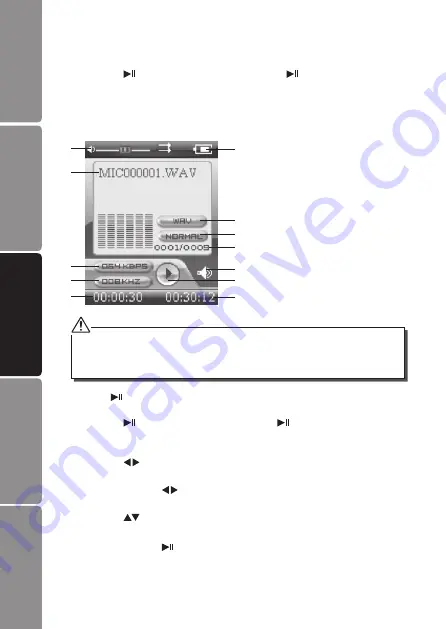
GB-16
Hints and Tips
Basic Operation
Connecting to a
Computer
Product Overview
Specifications and
Safety Warning
4. During recording, you can:
• Pausing/Resume Recording
:
Press the button to pause recording. Press the button again to resume
recording.
• Stop Recording
:
Press the
MENU
button to save the recordings. The Multimedia player will go to
the Voice playback interface automatically.
The recorded files are saved in the MICIN.DIR folder of the Multimedia player as WAV files (format:
MIC0000X.WAV) and can be listened in the Voice mode.
Voice recording is automatically stopped when the memory of the Multimedia player is full. Data
that has been already recorded is automatically saved.
1. Volume level
2. Recording file name
3. Bit rate
4. Sampling frequency
5. Elapsed time of the track
6. Remaining battery power indicator
7. File format
8. Current EQ indicator
9. Current track / Total track number
10. Current mode
11. Play/Pause/Stop/Fast forward/
Rewind
12. Total time of the track
1
2
3
4
5
6
7
8
9
12
11
10
5. Press the button to play the recording while playing recordings, you can:
• Pausing/Resume Playing
:
Press the button to pause playing. Press the button again to resume
playing.
• Skipping Tracks
:
Press the buttons to skip to previous / next track.
• Searching
:
Press and hold the buttons to fast rewind / fast forward within a track.
• Adjusting the Volume
:
Press the
buttons to increase / decrease the volume.
• Exit
:
Press and hold the button to return to the main menu.
















































