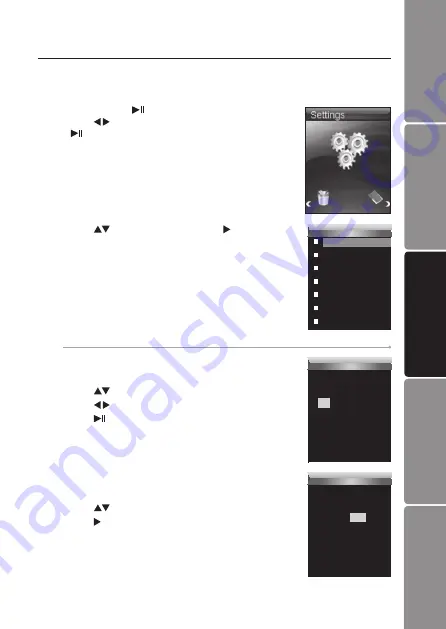
GB-25
Basic Operation
Connecting to a
Computer
Product Overview
Hints and Tips
Specifications and
Safety Warning
Time
Adjust
To change the current time.
1. Press the
buttons to change the setting value.
2. Press the buttons to navigate between setting field.
3. Press the button to confirm the setting and exit.
Settings
2008
10
00 12 PM
05
30
Language
Customising Settings
The Multimedia player settings can be customised by accessing the Settings Menu.
The Settings Menu consists of several items where various functions can be selected
concerning language, play mode, recording, contrast, time off, storage, reset, etc.
1. Press and hold the button to enter the main menu.
Press the buttons to select
Settings
and then press
the button.
2. Press the
buttons and then press the button to
access the followings.
Settings
Time
Power
Language
Display
Record
System Tools
Hold Time
Language
Time Zone
To change the time zone.
1. Press the
buttons to change the time zone.
2. Press the button to confirm the setting and exit.
Settings
Time Zone
GMT
+08
Language








































