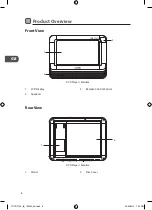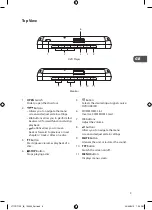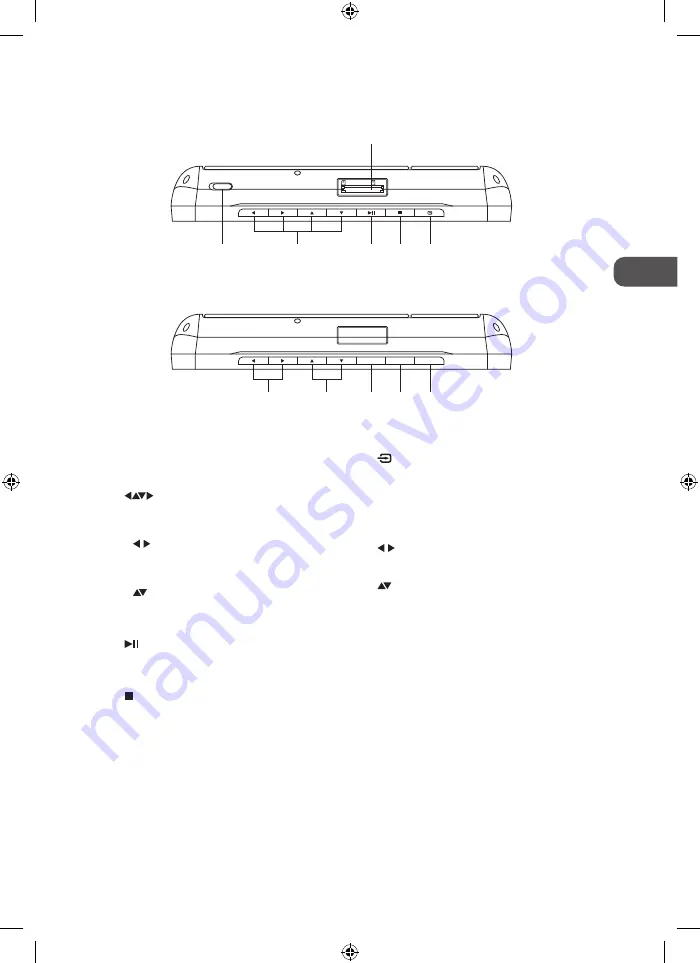
9
GB
SD/MMC
MS
MUTE
TFT
MENU
Top View
1. OPEN Switch
Slide to open the disc door.
2.
Buttons
• Allows you to navigate the menu
screen and adjust certain settings.
•
buttons allow you to perform fast
backward / forward functions during
playback.
•
buttons allow you to move
back or forward to previous or next
chapters / tracks / titles on a disc.
3.
Button
Starts/pauses/resumes playback of a
disc.
4.
STOP Button
Stops playing a disc.
4
10
3
6
9
5
11
1
2
7
8
5.
Button
Selects the desired input signal source:
DVD/USB/SD.
6. SD/MMC/MS Slot
Inserts a SD/MMC/MS Card.
7.
buttons
Adjust the volume.
8.
buttons
Allows you to navigate the menu
screen and adjust certain settings.
9. MUTE Button
Silences the unit or restores the sound.
10. TFT Button
Switch the screen on/off.
11. MENU Button
Displays menu screen.
DVD Player
Monitor
L71PDT12E_IB_120322_Zell.indb 9
22/03/2012 7:55 PM
Summary of Contents for L71PDT12E
Page 2: ...L71PDT12E_IB_120322_Zell indb 2 22 03 2012 7 55 PM...
Page 216: ...L71PDT12E_IB_120322_Zell indb 216 22 03 2012 7 56 PM...
Page 217: ...L71PDT12E_IB_120322_Zell indb 217 22 03 2012 7 56 PM...
Page 218: ...L71PDT12E_IB_120322_Zell indb 218 22 03 2012 7 56 PM...
Page 219: ...L71PDT12E_IB_120322_Zell indb 219 22 03 2012 7 56 PM...
Page 220: ...L71PDT12E_IB_120322_Zell indb 220 22 03 2012 7 56 PM...