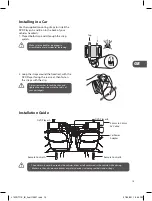20
GB
Menu
While playing the disc, press the
MENU
button on the remote control to go to main menu if the
function is available in the disc.
Volume Adjustment
1. Press the / buttons on the unit to adjust the volume on the unit.
2. Press the
Mute
button on the remote control to switch the sound off, the player will display “ ”.
Press the
Mute
button on the remote control again or the / buttons on the unit to cancel this
function.
Repeat All
Press the
1/All REPEAT
button on the remote control repeatedly to select different repeat modes.
Menu
Description
First Press
Repeat Chapter
Second Press
Repeat Title
Third Press
Repeat all
Forth Press
Repeat off
Repeat A-B
This function can play only a specific portion of a title/track/chapter repeatedly.
1. During playing, press the
A-B REPEAT
button on the remote control at a starting point. “
Rep A-
”
will appear on display.
2. When the disc reaches where you want to end, press the
A-B REPEAT
button on the remote
control again. “
Rep A-B
” will appear on display. And the repeat sequence begins.
3. Press the
A-B REPEAT
button on the remote control to return normal playback, “
Rep AB Off
” will
appear on display.
Audio Channel
Press the
AUDIO
button on the remote control repeatedly to select different audio languages.
Subtitle Language
Press the
SUBTITLE
button on the remote control repeatedly to switch between different subtitle
languages that are available in the disc.
Zoom
1. Press the
ZOOM
button on the remote control repeatedly to cycle through all the zoom levels. You
can enlarge the screen to 1x
1
, 2x
2
, 3x
3
, normal size.
2. To resume normal viewing, press the ZOOM button on the remote control unitl the
Off
indicator
appear shows on display.
L72PDT11E_IB_final110307.indb 20
07/03/2011 6:06 PM
Summary of Contents for L72PDT11E
Page 2: ...L72PDT11E_IB_final110307 indb 2 07 03 2011 6 06 PM ...
Page 3: ...L72PDT11E_IB_final110307 indb 3 07 03 2011 6 06 PM ...
Page 169: ...L72PDT11E_IB_final110307 indb 169 07 03 2011 6 09 PM ...
Page 170: ...L72PDT11E_IB_final110307 indb 170 07 03 2011 6 09 PM ...
Page 171: ...L72PDT11E_IB_final110307 indb 171 07 03 2011 6 09 PM ...
Page 172: ...L72PDT11E_IB_final110307 indb 172 07 03 2011 6 09 PM ...