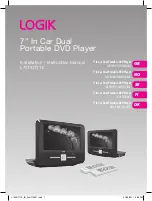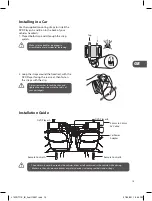Contents
GB
Unpacking .......................................................................................9
Product Overview ..........................................................................10
Front View (DVD Players A & B)................................................10
Inner & Side View (DVD Players A & B).....................................10
Remote Controls A & B ..................................................................11
Battery Installation for the Remote Control ...................................12
Remote Control Operation Range ..................................................13
Using in a Car ................................................................................13
Connecting for in-car Use ........................................................13
– For watching 2 separate discs in a car ............................13
– For watching 1 disc on both DVD player in a car .............14
Installing in a Car.....................................................................15
Installation Guide ....................................................................15
Charging the Battery .....................................................................16
Power Source ................................................................................17
Mains Power............................................................................17
Turning on the Power ..............................................................17
DVD Playback ................................................................................18
Basic DVD Playback .................................................................18
Playing a Title ..........................................................................19
Stop Playback ..........................................................................19
Goto ........................................................................................19
Previous and Next ...................................................................19
Fast Forward and Fast Reverse .................................................19
Slow Playback .........................................................................19
Pause Playback ........................................................................19
Menu .......................................................................................20
Volume Adjustment ................................................................20
Repeat All ................................................................................20
Repeat A-B ..............................................................................20
Audio Channel .........................................................................20
Subtitle Language ...................................................................20
Zoom .......................................................................................20
Angle Selection .......................................................................21
Compatible Disc Types ...................................................................21
Region Code ............................................................................21
Audio CD, JPEG Picture CD Playback...............................................22
Loading a disc .........................................................................22
Playing an Audio CD ................................................................22
Playing JPEG Picture CD ...........................................................23
The Playback Navigator and Settings ............................................24
Program Playback .........................................................................25
Adding files to the Program List ..............................................25
Deleting files to the Program List ............................................26
To Return to Program List ........................................................26
Customising the Language Settings ..............................................27
OSD Language .........................................................................27
Subtitle ...................................................................................27
Audio ......................................................................................27
DVD menu ...............................................................................27
Customising the Video Settings .....................................................28
TV Shape (Aspect Ratio) ..........................................................28
View Mode ..............................................................................28
TV System ...............................................................................28
Picture Mode ...........................................................................28
Customising the Rating Settings ...................................................29
Parental control .......................................................................29
Set Password ...........................................................................30
Customising the Miscellaneous Settings .......................................30
Use Default Settings ................................................................31
Screen Saver ............................................................................31
Screen Format Setup .....................................................................31
Aspect Ratio Setting ................................................................31
Back Light Setting ...................................................................31
Other Connections.........................................................................32
Connecting for Indoor Use .......................................................32
– For watching 2 separate discs. .......................................32
– For watching 1 disc on both DVD player. ........................33
Connecting to a TV ..................................................................34
– Watching a DVD on your TV ...........................................34
Watching a Video Recording from your Camcorder ..................35
Playing Musics or Videos from a Memory Card ........................35
Listening on an External Audio Device.....................................36
Using Earphones .....................................................................36
Maintenance .................................................................................37
Hints and Tips ................................................................................38
Specifications ................................................................................39
Safety Warnings ..........................................................................178
L72PDT11E_IB_final110307.indb 4
07/03/2011 6:06 PM
Summary of Contents for L72PDT11E
Page 2: ...L72PDT11E_IB_final110307 indb 2 07 03 2011 6 06 PM ...
Page 3: ...L72PDT11E_IB_final110307 indb 3 07 03 2011 6 06 PM ...
Page 169: ...L72PDT11E_IB_final110307 indb 169 07 03 2011 6 09 PM ...
Page 170: ...L72PDT11E_IB_final110307 indb 170 07 03 2011 6 09 PM ...
Page 171: ...L72PDT11E_IB_final110307 indb 171 07 03 2011 6 09 PM ...
Page 172: ...L72PDT11E_IB_final110307 indb 172 07 03 2011 6 09 PM ...