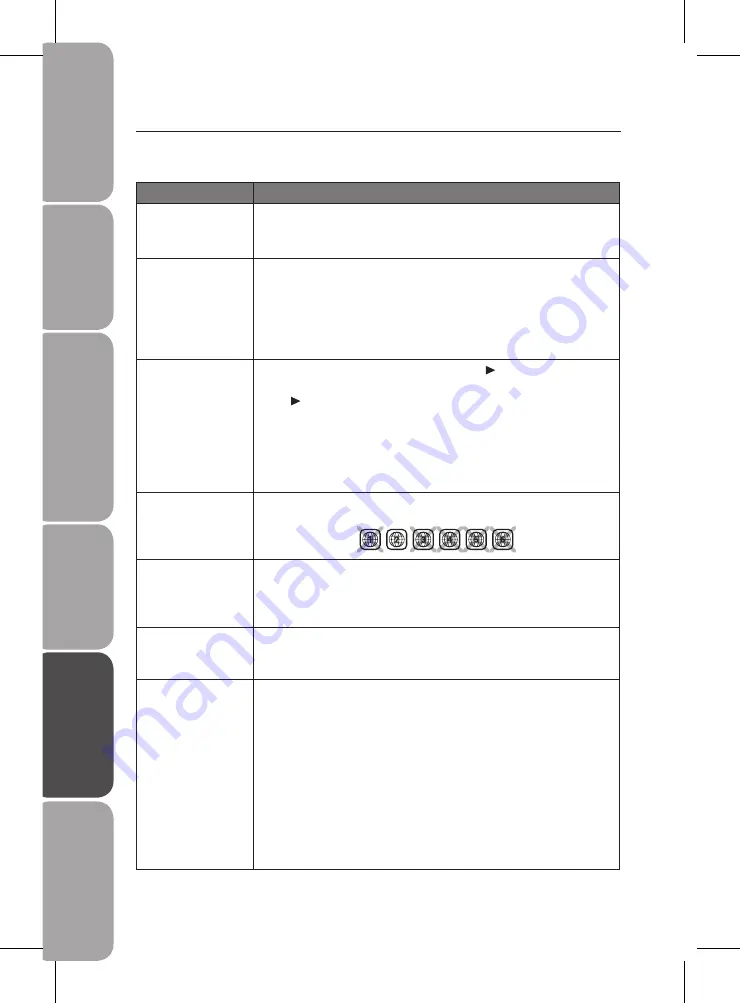
Saf
et
y
W
ar
nings
Produc
t O
ver
view
s
Connec
tions
Sy
st
em
Set
-up
Pla
yable
Disc
/ Suppor
tiv
e
For
ma
ts
/ P
la
yback
Func
tions
H
in
ts
and
Tips
and
Specifica
tion
GB-24
Hints and Tips
If a problem does occur, it may often be due to something very minor. The following table
contains various tips.
SYMPTOM
CAUSE AND SOLUTION
No power.
Ensure the car power adapter or the mains adapter is connected.
•
Make sure that the unit is turned on.
•
Make sure that you select ON mode.
•
The remote control
does not function.
Use the remote control near the unit.
•
Point the remote control at the remote sensor on the unit.
•
Replace the battery in the remote control with a new one.
•
Make sure the plastic sheet has been removed from the remote
•
control.
Remove any obstacles between the remote control and the unit.
•
Very little or no
sound is coming
from a DVD.
Make sure the unit is not paused. Press the
•
PLAY
button.
Make sure the unit is not in fast-forward or fast-reverse mode. Press
•
the
PLAY
button.
Make sure the AUDIO/VIDEO input/output connections are correct.
•
The DTS DVD cannot be decoded to have speaker output.
•
The unit has overheated. Shut it off for 30 minutes to allow it to cool
•
down.
The volume control is too low. Increase the volume.
•
No picture.
The region number of the disc doesn’t match the region number of
•
this unit.
The picture is not
clear.
The DVD is dirty. Gently clean the disc.
•
The disc is scratched.
•
Please adjust the LCD’s brightness, contrast and colour using the
•
VIDEO MODE
button on the remote control.
Loud hum or noise is
heard.
The plugs and sockets are dirty. Wipe them with a cloth slightly
•
moistened with alcohol.
Clean the disc.
•
The disc does not
play.
There is no disc inside the unit (“No Disc” appears on the screen).
•
Insert the disc correctly with the graphics facing up.
•
Clean the disc.
•
A non-valid disc has been inserted, or the disc region number does
•
not match the region number of the unit.
Condensation may have formed inside the unit due to a sudden
•
change in temperature. Wait about an hour for it to clear and try
again.
It may not be possible to play CD-R/RW or DVD-R-RW in all cases due
•
to the type of disc or condition of the recording. If you are having
trouble playing a certain disc, remove the disc and try a different
one. Improperly formatted discs will not play on this DVD Player.





































