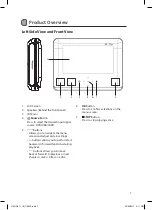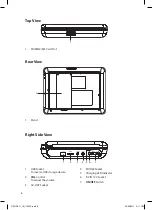14
USB
VOL
AV OUT
PHONE
DC IN 12V
CHG
ON
OFF
AV OUT PHONE
Using Earphones
Turn down the volume before connecting the earphones� Slowly raise the volume with the
earphones on until you reach your desired volume� When earphones are connected, the
speaker is automatically disabled�
2� In
STOP
mode, press the button on the unit or the
SOURCE
button on the remote
control� Press the
buttons on the unit or the buttons on the remote control to
select “USB” or “SD” and then press the
OK
button on the unit or the remote control to
access the data in the drive�
3� Use the
buttons on the unit or the buttons on the remote control to select a
desired file and then press the
OK
button on the unit or the remote control to start
playback�
To remove the USB drive or SD/MMC/MS card, press the button on the unit or the
/SLOW
button on the remote control to stop playback� Remove the USB flash drive or
SD/MMC/MS Card from its slot, the unit will then automatically return to disc mode�
Right side of the DVD Player
Right side of the DVD Player
Top side of the DVD Player
SD
MMC
MS
USB
VOL
AV OUT
PHONE
DC IN 12V
CHG
ON
OFF
Using a USB Flash Drive or SD/MMC/MS Card
You can play music or JPEG files from USB flash drives or SD/MMC/MS cards�
1� Connect the USB flash drive or SD/MMC/MS card directly to the USB Slot or
SD/MMC/MS Slot on the unit�
Earphones (included)
Avoid excessive volume levels and listening to sound for a long period of time when using
headphones, as this may impair your hearing�
L7SLIDE11_IB_110322.indd 14
23/03/2011 2:11 PM