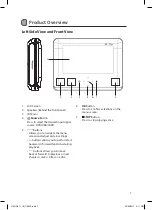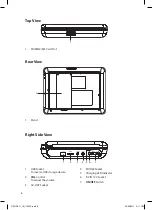16
This instruction manual explains the basic instructions for operating this unit� Some DVDs
are produced in a manner that allows for specific or limited operation during playback�
Therefore, this unit may not respond to all operating commands� This is not a defect�
Please refer to the instructions accompanying the specific DVD in question for more
information about the options available on that DVD�
“ ” may appear on the screen during operation� A “ ” means that the desired operation is
not permitted by the unit or disc�
Basic DVD Playback
1� Slide the
ON/OFF
switch to the
ON
position�
2� Slide the front panel to open the disc
compartment�
3� Hold the disc by its sides and carefully place
onto the disc holder with the label side facing
up� Gently push the disc down until you hear a
“click” sound�
4� Slide the front panel to close the disc
compartment� You may hold the DVD player in
your hands or use the stand located at the rear
of the unit� The unit starts playback if the disc
does not have any menus recorded on it� If the
disc has one or more titles recorded on it, a
menu screen will appear on the screen�
5� To play a title, press the
/
0-9
buttons
on the remote control to highlight the title
and then press the button on the remote
control�
DVD Playback
OK
slide
USB
VOL
AV OUT
PHONE
DC IN 12V
CHG
ON
OFF
open the stand
Stop Playback
1� Press the button on the unit or the
/SLOW
button on the remote control to go to
pre-stop mode, the TV screen will display “
STOP
”� With some discs, the unit can recall
the stopped location, such as on DVDs�
2� Press the button on the unit or the remote control to resume playback from the
location where playback was stopped or from the beginning of the disc�
3� Press the button on the unit or the
/SLOW
button on the remote control twice to
stop completely�
Ensure that the screen protection film
is removed before use�
L7SLIDE11_IB_110322.indd 16
23/03/2011 2:11 PM