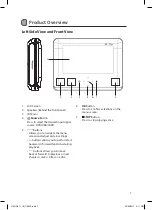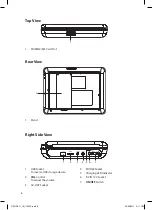17
Previous and Next
1� During playing, press the buttons on the unit or the button on the remote control
to go back to the start of the previous chapter� Each press of this button will skip a
chapter until the start of the disc�
2� Each press the buttons on the unit or the button on the remote control during
playing will skip the current chapter and play the next one�
Fast Forward and Fast Reverse
1� Press the buttons on the unit or the buttons on the remote control to fast
reverse / fast forward through the disc� Each time the buttons on the unit or the
buttons on the remote control is pressed, the fast reverse / fast forward motion
speed changes� There are 4 levels of speed available: x2, x4, x8 and x16�
2� Press the
OK
button on the unit or the button on the remote control to resume
normal playback�
Pause Playback
1� Press the button on the remote control to pause playback (still mode)� The sound
will be muted during still mode�
2� Press the button again to resume normal playback�
INFO
While playing the disc, press the
DISPLAY
button on the remote control to go to the
information menu if this function is available on the disc�
Volume Adjustment
Turn the
VOL
control on the unit to adjust the volume of the unit�
All Repeat
Press the
REPEAT/PROG
button on the remote control repeatedly to select different repeat
modes�
Menu
Description
First Press
Repeat Chapter
Second Press
Repeat Title
Third Press
Repeat off
Audio Channel
Press the
AUDIO/ANGLE
button on the remote control repeatedly to select different audio
languages�
L7SLIDE11_IB_110322.indd 17
23/03/2011 2:11 PM