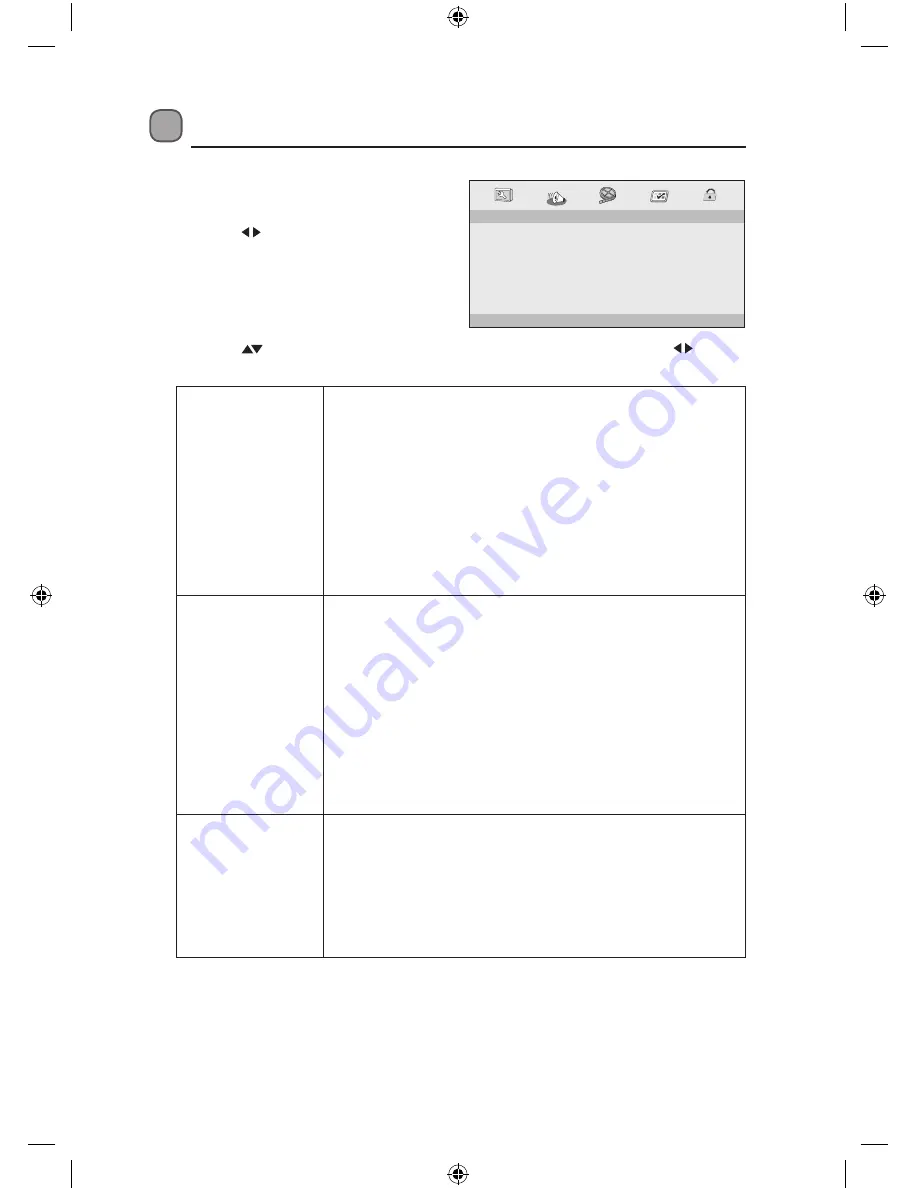
GB-23
Customising the Audio Settings
1. Press the SETUP button to display the
setup menu.
2. Press the buttons to select AUDIO
SETUP PAGE.
- - AUDIO SETUP PAGE - -
DOWNMINX
DIGITAL OUTPUT
DOLBY DIGITAL
STR
RAW
GOTO AUDIO SETUP PAGE
3. Press the
buttons to select the following options and then press the
buttons to change the setting.
DOWNMIX
Allows you to set the stereo analog output of your DVD
Player.
• LT/RT
Select this option if your DVD player is connected to a
Dolby decoder.
• STEREO
Select this option to change channel output to
stereo which delivers sound from only the two front
speakers.
DIGITAL OUTPUT
Select the SPDIF Output.
• SPDIF Off
Turns off the digital output.
• SPDIF/RAW
If you have connected your DIGITAL AUDIO OUT to a
multi-channel decoder/receiver.
• SPDIF/PCM
Only if your receiver is not capable of decoding multi-
channel audio.
DOLBY DIGITAL
• DUAL MONO
If your amplifier / decoder has Dolby Digital output,
you may select stereo, left mono, right mono, or
mixed mono mode for your amplifier decoder.
• DYNAMIC
Dynamic range compression.
4. Press the SETUP button to exit the menu.
L7SPDVD11_IB_110322_Zell.indd 23
22/03/2011 12:15 PM
Summary of Contents for L7SPDVD11
Page 2: ...L7SPDVD11_IB_110322_Zell indd 2 22 03 2011 12 14 PM...
Page 3: ...L7SPDVD11_IB_110322_Zell indd 3 22 03 2011 12 14 PM...
Page 34: ...L7SPDVD11_IB_110322_Zell indd 34 22 03 2011 12 15 PM...
Page 35: ...L7SPDVD11_IB_110322_Zell indd 35 22 03 2011 12 15 PM...
Page 36: ...L7SPDVD11_IB_110322_Zell indd 36 22 03 2011 12 15 PM...














































