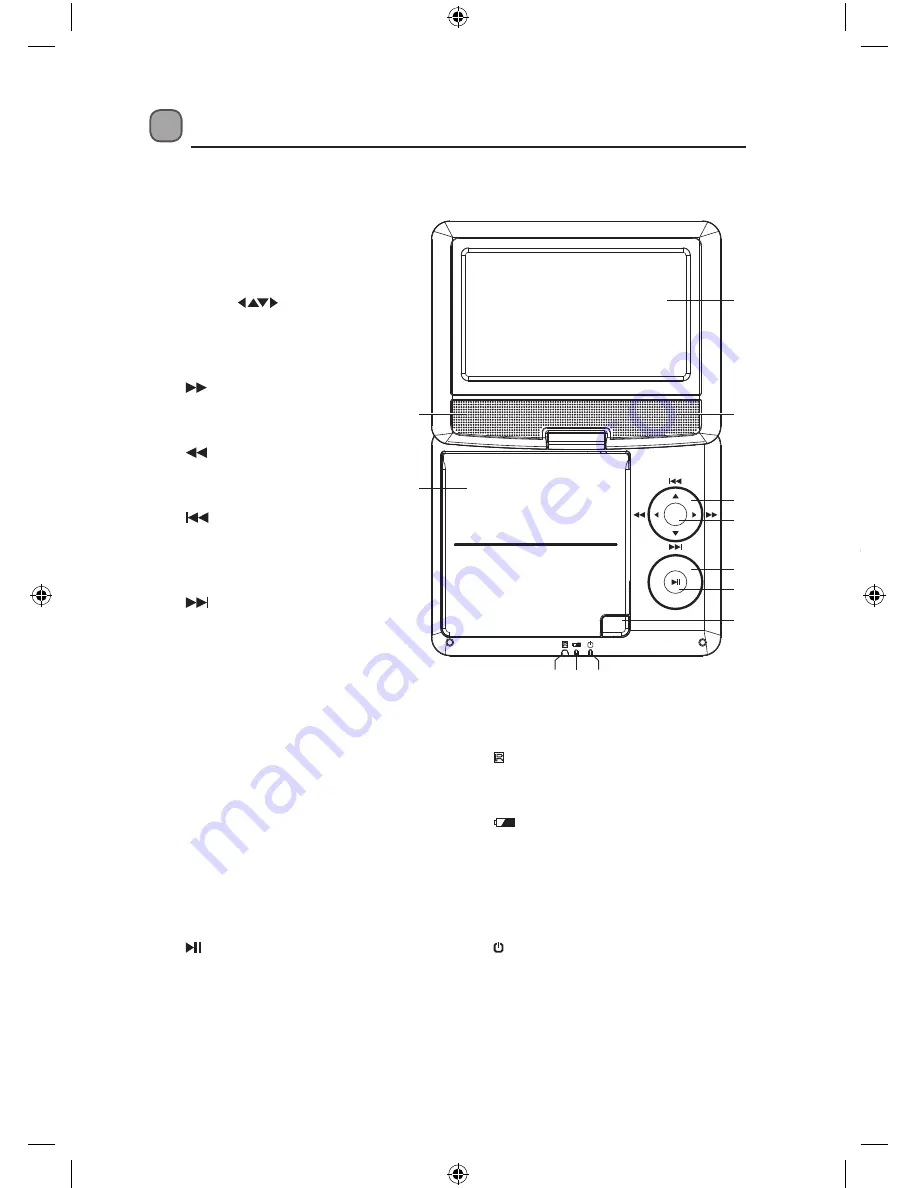
GB-7
PRESS
SOURCE
SETUP
ENTER
VOL+
VOL-
OPEN
Product Overview
Front View
1. LCD Display
2. Speakers
3. Disc Door
4. Cursor
Buttons
Allows you to navigate the
menu screen and adjust
certain settings.
Button: fast forward
Press to perform fast forward
playback.
Button: fast reverse
Press to perform fast reverse
playback.
Button: previous track
Press to move back to the
previous chapter/track/title on
a disc.
Button: next track
Press to move forward to the
next chapter/track/title on a
disc.
5. ENTER Button
Press to confirm selections on
the menu screen.
6. SETUP Button
Press to enter the setup menu.
VOL + / – Button
Press to increase and decrease
the volume.
SOURCE Button
Press to select the desired
input signal source: DVD/USB/
MEMORY CARD.
7.
Button
Press to start/pause/resume
playback of a disc.
1
4
6
5
7
8
9
11
10
2
2
3
8. OPEN Switch
Press to open the disc door.
9.
Remote Sensor
Receives signals from the
remote control.
10.
Battery Charging
Indicator
• Illuminates red when the
battery is charging.
• Illuminates green when the
battery is being charged.
11. Power Indicator
• Illuminates red when the
unit turned on.
L7SPDVD11_IB_110322_Zell.indd 7
22/03/2011 12:14 PM
Summary of Contents for L7SPDVD11
Page 2: ...L7SPDVD11_IB_110322_Zell indd 2 22 03 2011 12 14 PM...
Page 3: ...L7SPDVD11_IB_110322_Zell indd 3 22 03 2011 12 14 PM...
Page 34: ...L7SPDVD11_IB_110322_Zell indd 34 22 03 2011 12 15 PM...
Page 35: ...L7SPDVD11_IB_110322_Zell indd 35 22 03 2011 12 15 PM...
Page 36: ...L7SPDVD11_IB_110322_Zell indd 36 22 03 2011 12 15 PM...








































