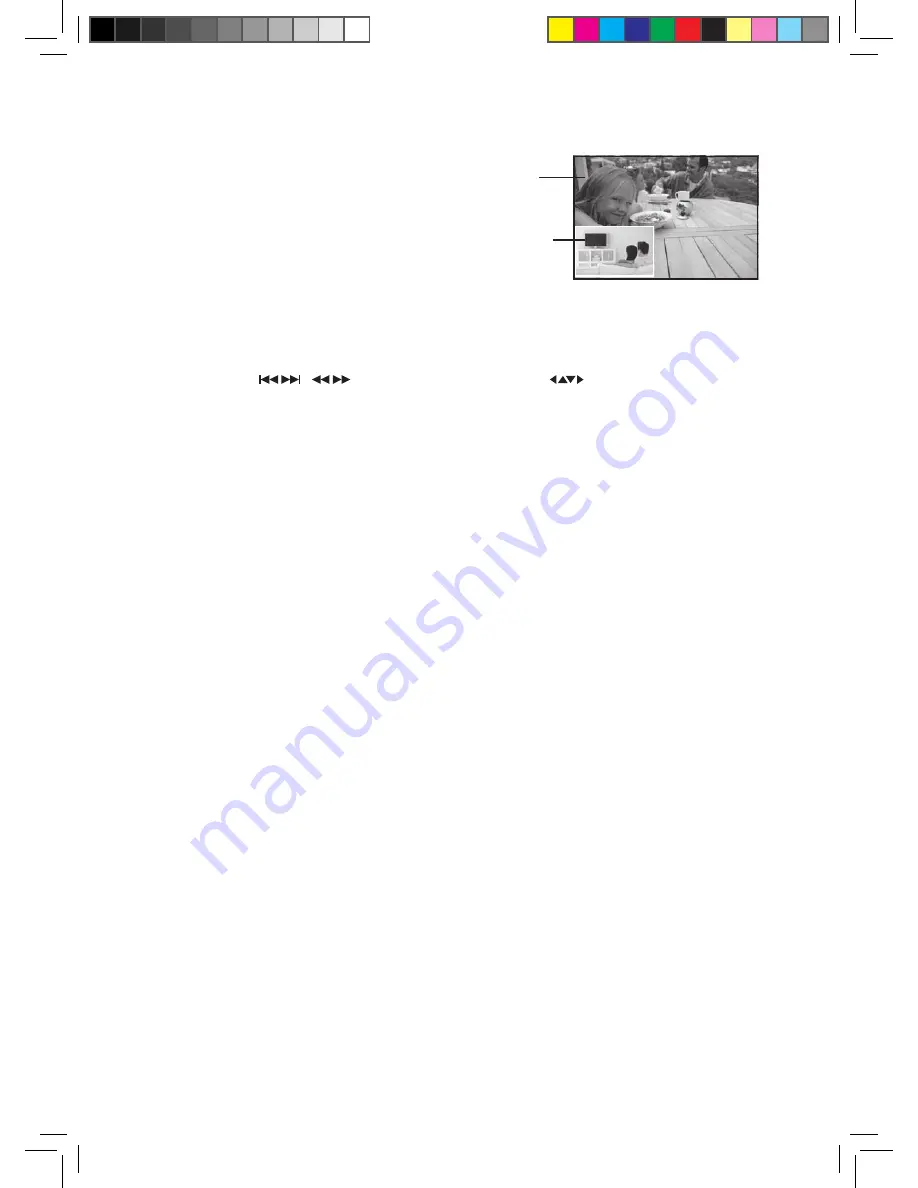
20
Using the PiP (Picture-in-picture) mode
Some Blu-ray Discs support picture-in-picture
(PiP) mode. In PiP mode, the primary video is
displayed on the full screen, and the secondary
video is displayed in a small window.
•
Press the PiP button on the remote control to
turn PiP mode on or off.
Using a Disc Pop Up Menu
•
During Blu-ray or DVD playback, press the POP UP button on the remote control, the Blu-ray
popup menu or the title menu of DVD disc opens.
•
Press the
/
buttons on the unit or press the
buttons on the remote
control to select an option, then press the OK button on the unit or the remote control to
confirm.
Menu Function
•
While playing the disc, press the MENU button on the remote control to go to the mains
menu if the function is available on the disc.
Primary
video
Secondary
video
L9BDVD11_IB_final110705_running change.indd 20
05/07/2011 1:44 PM
















































