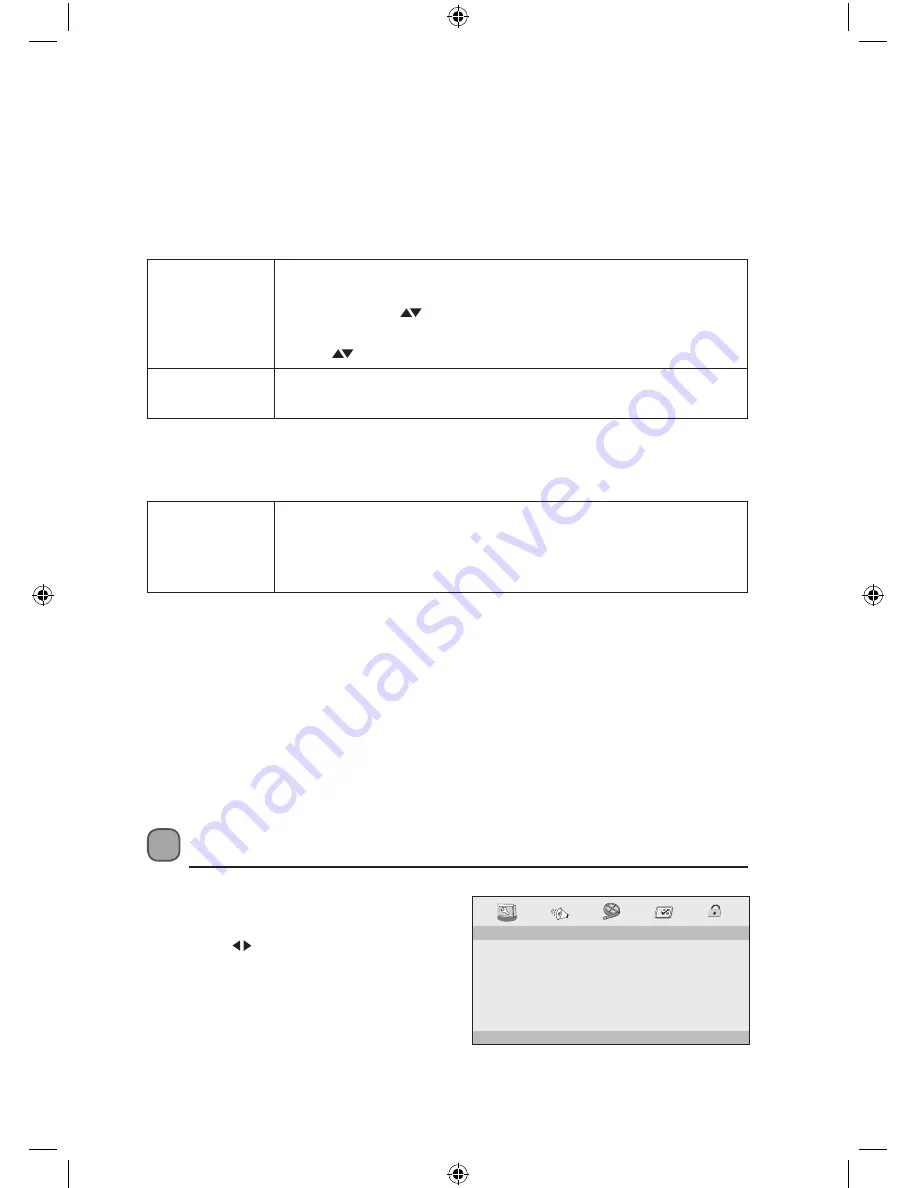
23
Info
You can view the disc information (such as current title / chapter / track number, total playing
time or remaining time on the disc) without interrupting the disc playback.
During playback, press the DISPLAY button on the remote control to display the available disc
information on operation status.
Programmable Memory
For DVD, CD
•
Press the PROGRAM button to display the PROGRAM MENU. Press
the 0-9, 10+ buttons to input the title/chapter/track number and
then press the
buttons to select START.
•
To resume normal playback, press the PROGRAM button and press
the
buttons to select STOP.
For JPEG
Press the PROGRAM button repeatedly to select the slide show mode.
There are 16 types of slide shows.
Zoom Selection
This function allows you to enlarge or shrink the video image or picture on the screen.
For DVD
1. During playback, press the ZOOM button.
2. Press the ZOOM button repeatedly to display the picture with
different scales. (2X size, 3X size, 4X size, 1/2 size, 1/3 size, 1/4 size,
Normal size)
Title
Press the TITLE button to return to the DVD title menu.
Menu
Press the MENU button to return to the DVD main menu.
Customising the General Settings
1. Press the SETUP button to display the
setup menu.
2. Press the buttons to select GENERAL
SETUP PAGE.
- - GENERAL SETUP PAGE - -
TV DISPLAY
ANGLE MARK
OSD LANGUAGE
CLOSED CAPTIONS
SCREEN SAVER
AUTO STANDBY
WIDE
ON
ENG
ON
ON
OFF
GOTO GENERAL SETUP PAGE
L9DUALM12_IB_121109_Michelle.indd 23
09/11/2012 11:05 AM
Summary of Contents for L9DUALM12
Page 2: ...L9DUALM12_IB_121109_Michelle indd 2 09 11 2012 11 05 AM...
Page 36: ...L9DUALM12_IB_121109_Michelle indd 36 09 11 2012 11 05 AM...
Page 37: ...L9DUALM12_IB_121109_Michelle indd 37 09 11 2012 11 05 AM...
Page 38: ...L9DUALM12_IB_121109_Michelle indd 38 09 11 2012 11 05 AM...
Page 39: ...L9DUALM12_IB_121109_Michelle indd 39 09 11 2012 11 05 AM...
Page 40: ...L9DUALM12_IB_121109_Michelle indd 40 09 11 2012 11 05 AM...
















































