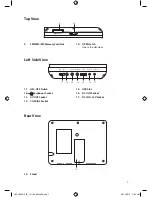5
Unpacking
Remove all packaging from the unit. Retain the packaging. If you dispose of it please do so
according to local regulations.
The following items are included:
If items are missing, or damaged please contact Partmaster (UK only).
Tel: 0844 800 3456 for assistance.
Thank you
for purchasing your new Logik Portable DVD Player.
We recommend that you spend some time reading this instruction manual so that you fully
understand all the operational features it offers. You will also find some hints and tips to help you
resolve any issues.
Read all the safety instructions carefully before use and keep this instruction manual for future
reference.
DVD Player x 2
Remote Controls A &B
Mains Adapter x 1
Earphones x 2
Car Power Adapter x 1
Screws x 8 (ø4 x 25mm)
Instruction Manual x 1
Support x 2
Quick Start Guide x 1
VOL-
ENTER
VOL+
SOURCE
STEP
SEARCH
MUTE
SOURCE
1
2
3
4
5
6
7
8
9
0
10+
DISPLAY
SUBTITLE
ANGLE
AUDIO
MENU
TITLE
ENTER
MODE
SETUP
VOL -
VOL +
REPEAT
SLOW
PROGRAM
ZOOM
L9DUALM12_IB_121109_Michelle.indd 5
09/11/2012 11:05 AM
Summary of Contents for L9DUALM12
Page 2: ...L9DUALM12_IB_121109_Michelle indd 2 09 11 2012 11 05 AM...
Page 36: ...L9DUALM12_IB_121109_Michelle indd 36 09 11 2012 11 05 AM...
Page 37: ...L9DUALM12_IB_121109_Michelle indd 37 09 11 2012 11 05 AM...
Page 38: ...L9DUALM12_IB_121109_Michelle indd 38 09 11 2012 11 05 AM...
Page 39: ...L9DUALM12_IB_121109_Michelle indd 39 09 11 2012 11 05 AM...
Page 40: ...L9DUALM12_IB_121109_Michelle indd 40 09 11 2012 11 05 AM...