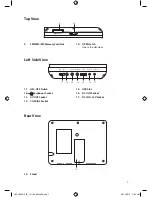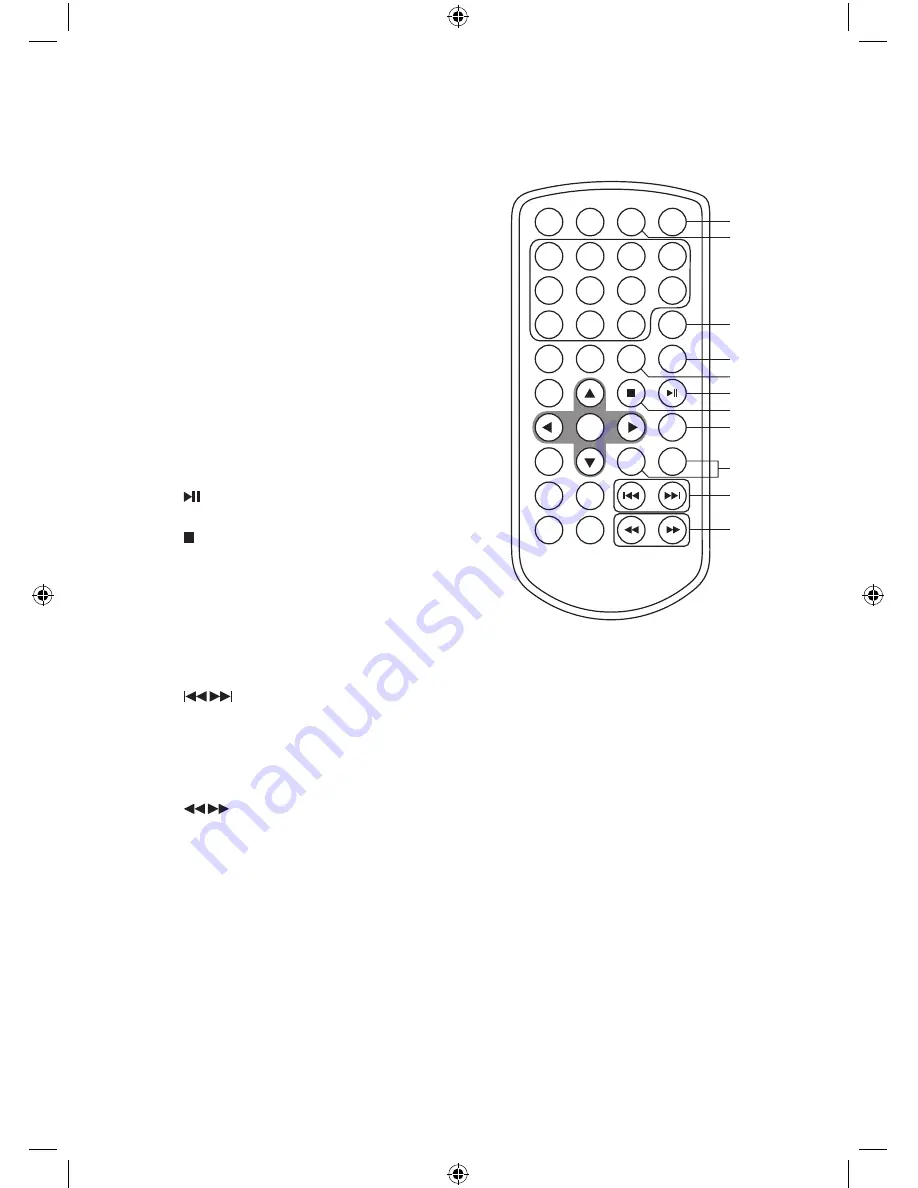
9
STEP
SEARCH
MUTE
SOURCE
1
2
3
4
5
6
7
8
9
0
10+
DISPLAY
SUBTITLE
ANGLE
AUDIO
MENU
TITLE
ENTER
MODE
SETUP
VOL -
VOL +
REPEAT
SLOW
PROGRAM
ZOOM
13. SOURCE Button
Selects an input source: DVD / USB /
Memory Card.
14. MUTE Button
Mutes or restores your DVD sound
output.
15. DISPLAY Button
Displays the playtime and show status
information on the screen.
16. MENU Button
Enters and exit the main DVD menu.
17. AUDIO Button
Selects one of the audio sound
tracks on a DVD (if more than one is
available) or select the audio output
mode on a CD.
18.
Button
Starts/pauses/resumes playback.
19.
STOP Button
Stops playing a disc.
20. MODE Button
Adjusts Sharpness, Brightness,
Contrast, Hue and Saturation of the
LCD display.
21. VOL + / – Button
Adjusts the volume.
22.
Buttons
• Skips backwards to the beginning
of the track or to the previous titles/
chapters/tracks.
• Skips forwards to the next titles/
chapters/tracks.
23.
Buttons
• Allows fast reversing/ forwarding of
the current track playback at 5-level
speed (x2, x4, x8, x16, x32).
13
16
17
19
18
20
22
21
23
14
15
L9DUALM12_IB_121109_Michelle.indd 9
09/11/2012 11:05 AM
Summary of Contents for L9DUALM12
Page 2: ...L9DUALM12_IB_121109_Michelle indd 2 09 11 2012 11 05 AM...
Page 36: ...L9DUALM12_IB_121109_Michelle indd 36 09 11 2012 11 05 AM...
Page 37: ...L9DUALM12_IB_121109_Michelle indd 37 09 11 2012 11 05 AM...
Page 38: ...L9DUALM12_IB_121109_Michelle indd 38 09 11 2012 11 05 AM...
Page 39: ...L9DUALM12_IB_121109_Michelle indd 39 09 11 2012 11 05 AM...
Page 40: ...L9DUALM12_IB_121109_Michelle indd 40 09 11 2012 11 05 AM...