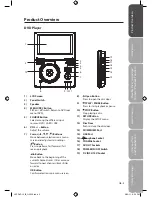Reviews:
No comments
Related manuals for L9PDVD10

AZ 7261
Brand: Magnavox Pages: 30

PH660
Brand: Caltta Pages: 15

PD-D2750
Brand: Teac Pages: 44

TE-268
Brand: Teac Pages: 59

Esoteric DV-50
Brand: Teac Pages: 56

CD-P800NT
Brand: Teac Pages: 160

PD-D2610
Brand: Teac Pages: 40

Black Max PMC435250
Brand: Powermate Pages: 16

MP-500V
Brand: Jens of Sweden Pages: 34

CDP 549
Brand: Clatronic Pages: 43

JM-200
Brand: Muzio Pages: 7

DVD225M
Brand: Salora Pages: 70

DVD-2028
Brand: Sungale Pages: 31

TH-OZG005
Brand: Thulos Pages: 5

SX100+
Brand: Electro-Voice Pages: 12

00048214
Brand: Pronomic Pages: 11

QP1R
Brand: Questyle Audio Pages: 19

V562
Brand: Mustek Pages: 17