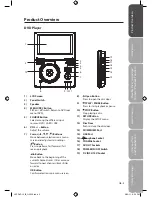Saf
et
y
W
ar
nings
Pr
oduc
t O
ver
view
s
Connec
tions
Sy
st
em
Set
-up
Pla
yable
Disc
/ Suppor
tiv
e
For
ma
ts
/ P
la
yback
Func
tions
H
in
ts
and
Tips
and
Specifica
tion
GB-11
Turning On the DVD Player
1. Switch the
ON/OFF
button to
ON
on the side panel to turn the
DVD player on.
2. The LOGIK DVD logo (start-up picture) will appear on the screen.
3. After use, switch the
ON/OFF
button to
OFF
on the side panel to
turn the DVD player off.
Basic Playback
This instruction manual explains the basic instructions for operating this unit. Some DVDs are
produced in a manner that allows for specific or limited operation during playback. Therefore,
this unit may not respond to all operating commands.
This is not a defect
.
Please refer to the instructions accompanying the specific DVD in question for more information
about the options available on that DVD.
Unless otherwise stated, all operations described are based on Remote Control use.
Playing a Disc
1. Make sure your unit is either plugged into the power socket or the battery is fully charged.
Switch the
ON/OFF
button to ON to turn your DVD player on.
2. Open and adjust the screen angle.
3. Press the button on the front panel to open the disc tray. Put the disc (labelled side
upwards) into the disc tray.
4. Hold the disc by its sides and carefully place onto the spindle with the label side facing up.
Gently push the disc down until you hear a “click”.
5. Close the disc door. It takes a short while for your unit to load the disc. After loading, the unit
will automatically display the main menu of the DVD or start playing the DVD. If the unit does
not automatically start playing the DVD, press the button.
Using the Disc Menu
Depending on the disc, a menu may appear on the screen once you load the disc.
1. To select a playback feature or item, use the
buttons or the
0-9
buttons and then
press the
OK
button on the DVD player or the
ENTER
button on the remote control to start
playback.
2. Press the
MENU/PBC
button to access / exit the menu.
Pausing Playback
1. Press the button to start playback.
2. During playback, press the button to pause current playback.
3. Press the button again to resume playback.
L9PDVD10_IB_110225.indd 11
2/25/11 6:31 PM