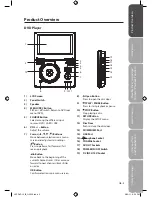Saf
et
y
W
ar
nings
Produc
t O
ver
view
s
Connec
tions
Sy
st
em
Set
-up
Pla
yable
Disc
/ Suppor
tiv
e
For
ma
ts
/ P
la
yback
Func
tions
H
in
ts
and
Tips
and
Specifica
tion
GB-16
Using a USB Flash Drive or and SD/MMC/MS Card
General Operation
You can play or view data files (JPEG) from USB flash drive or SD/MMC/MS cards.
1. Connect the USB flash drive or SD/MMC/MS card directly to the USB port or SD/MMC/MS port
on the DVD player.
SD/MMC/MS
USB
COAXIAL AV-OUT ON-OFF DC IN 0-12V
DVD Player
Right Side
SD/MMC/MS
USB
COAXIAL AV-OUT ON-OFF DC IN 0-12V
SD/MMC/MS
USB
COAXIAL AV-OUT ON-OFF DC IN 0-12V
DVD Player
Right Side
SD/MMC/MS
USB
COAXIAL AV-OUT ON-OFF DC IN 0-12V
2. Press the
SOURCE
button to access the data in the drive.
3. Use the
buttons to select “MEDIA“. Press the button to select “USB” or “CARD” depending
on the type of device you connected and then press the
OK
button on the DVD player or the
ENTER
button to start playback.
To remove the USB drive or SD/MMC/MS card, press the button to stop playback and then
press the
SOURCE
button to exit the menu. The DVD player will return to disc mode.
L9PDVD10_IB_110225.indd 16
2/25/11 6:31 PM