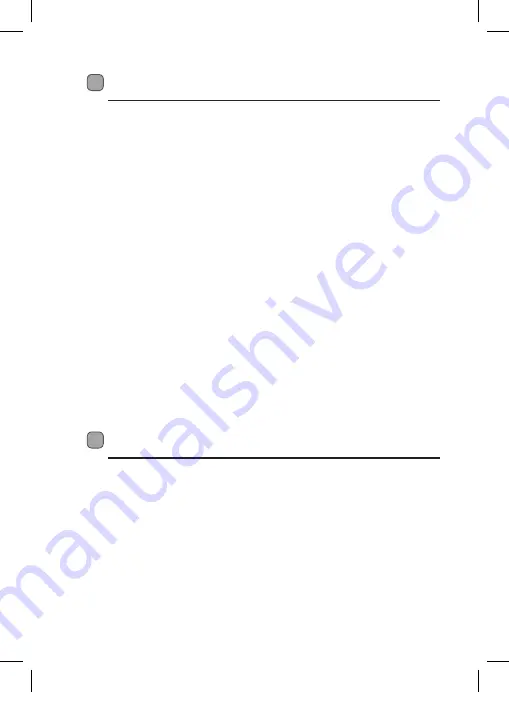
10
Setting an Alarm
You can set two different alarm on your clock radio, AL1 and AL2. Make
sure the clock radio is set to the correct time before setting an alarm.
1. Make sure the clock radio is in STANDBY mode.
2. Press and hold AL1 for alarm 1 or AL2 for alarm 2. The display will flash
0:00.
3. Press the MIN and HOUR buttons to set the time you wish the alarm
to sound.
4. Press the AL1 button if you are setting alarm 1 or AL2 is you are setting
alarm 2. The display will now flash showing the last radio station that
you were listening to.
5. Press the MIN or HOUR buttons to select an AM or FM radio station or
a buzzer to wake you up.
6. Press the AL1 button if you are setting alarm 1 or AL2 if you are setting
alarm 2 to confirm the setting.
The alarm is now set and the Alarm indicator light will be switched on next
to AL1 or AL2 depending which alarm you set. If you set the alarm to wake
you up with the radio, adjust the volume level to a level that will wake
you up.
Switching the Alarm Off
• When the alarm sounds you can press the SNOOZE button which will
switch the alarm off for 9 mins, then it will sound again. The alarm
indicator light will flash when SNOOZE mode is active.
• To switch the alarm off after it sounds press the MODE/STANDBY
button.
LCRR13/LCRN13_IB.indd 10
20/08/2013 10:26






























