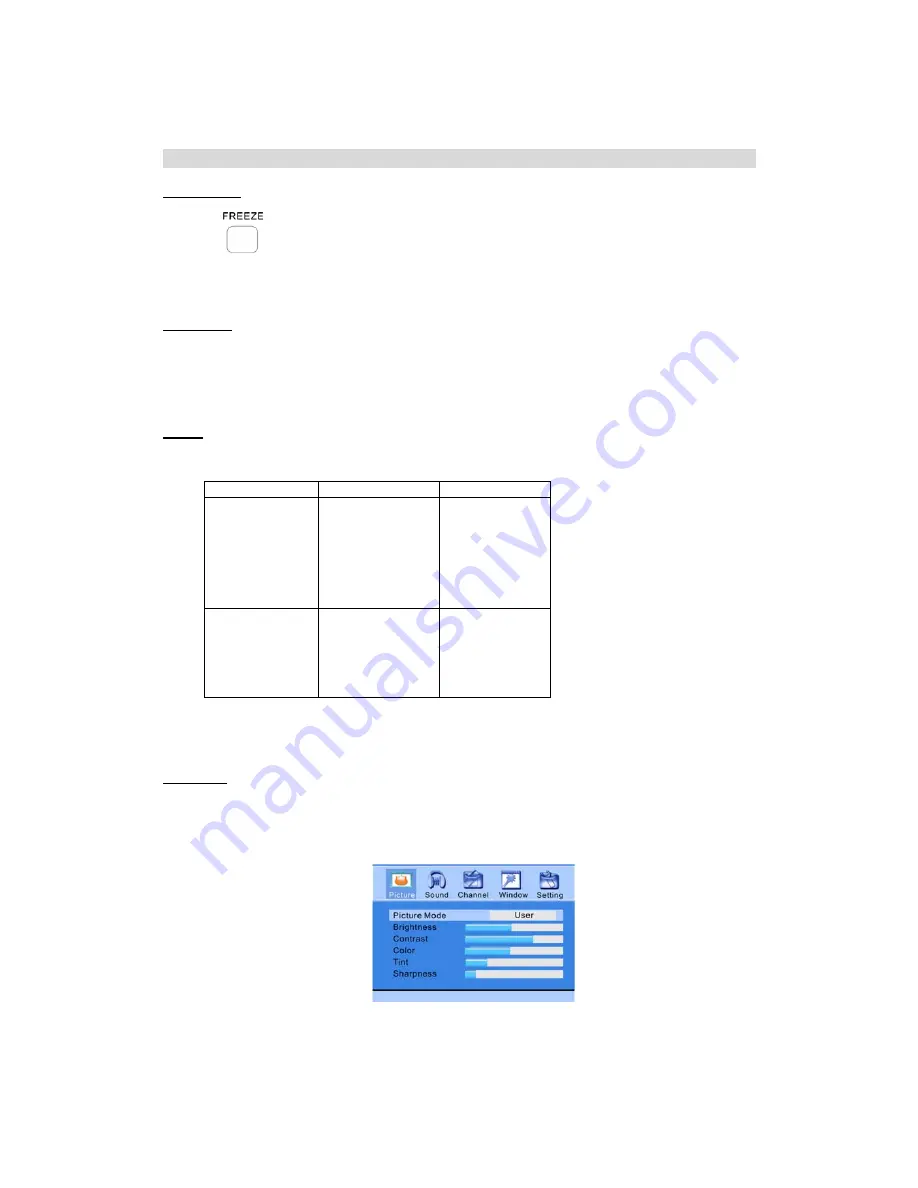
- 20 -
Basic Operation
Freeze Image
●
Press "
" button to freeze the current image, press it again to exit the freeze mode.
Last source
●
Press this button to switch between the last signal source and the current one.
For example, when the signal source is TV, last source is PC, press this button to switch to PC and again to
return to TV.
DUAL
●
The options of Dual setting in single picture is as follows:
●
The default setting of "Dual" is "Mono" if without signal.
View menu
●
Press "MENU" button on the remote control or "MENU" button on the front board to display OSD menu.
Press “MENU" button continuously, it will shift among Picture, Sound, Channel, Window and Setting
menu.
Source Options
In the NICAM TV
broadcasts
A stereo signal
A bilingual signal
A monaural signal
Mono
Nicam stereo
Mono
Nicam Dual_A
Nicam Dual_B
Nicam Dual_AB
Mono
Nicam Mono
In the TV mode of A2
TV broadcasts
A stereo signal
A bilingual signal
A monaural signal
Mono
Stereo
Dual_A
Dual_B
Dual_AB
Mono
Summary of Contents for LCXW32HD1
Page 1: ...LCXW32HD1 LCXW37HD1...
















































