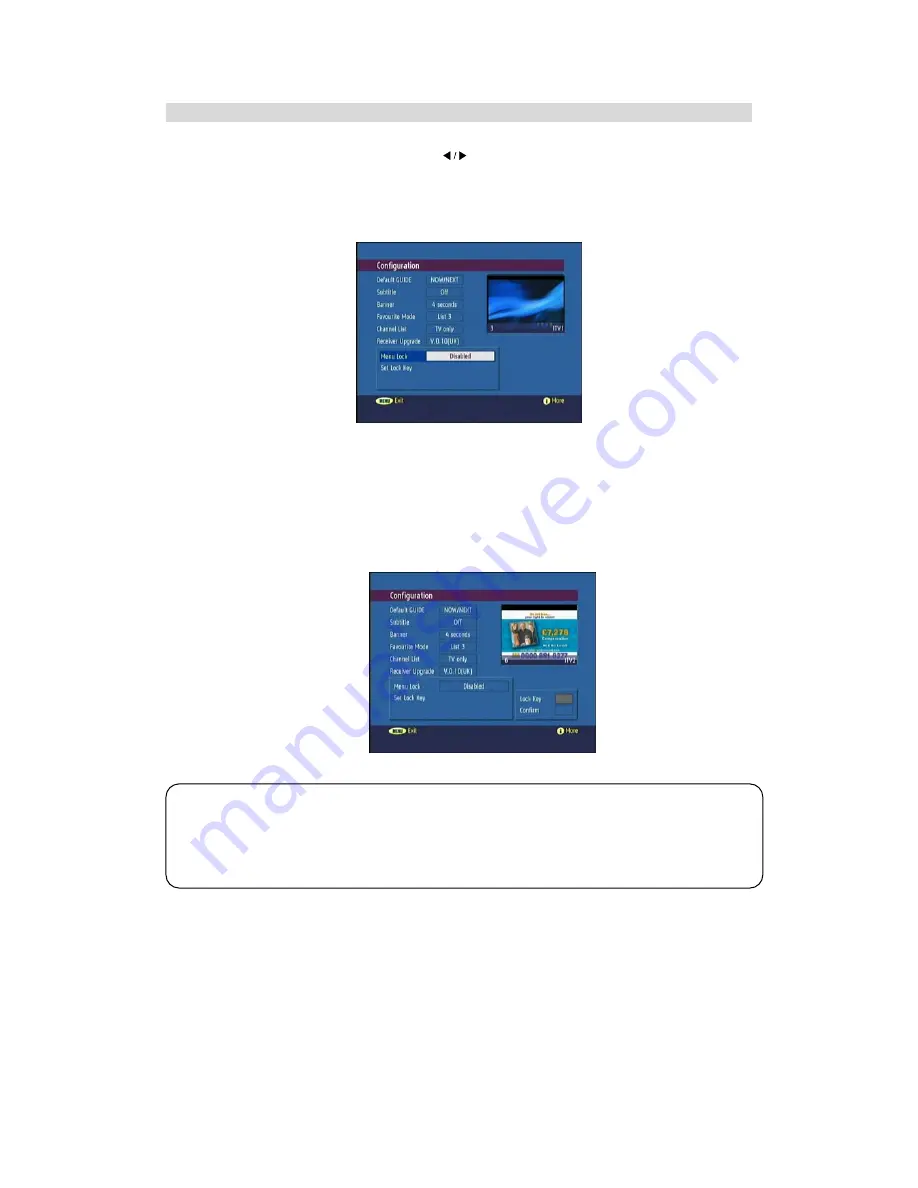
- 48 -
Setting DTV
With the Menu Lock line highlighted, use the "
" buttons to cycle the menu lock setting through
Disabled, Main Menu and Installation. The Main Menu setting will lock out the complete menu system;
the Installation Menu setting locks only the Installation menu; and the Disabled setting allows free access
to any of the menus.
The same Parental Settings menu is used to change the PIN code. With the Set Lock Key line highlighted,
press "OK" to display the Set Lock Key window. This requests the new four-digit code to be entered twice
(for confirmation) and the new code comes in effect when you return to the Configuration menu by
pressing Configuration menu, pressing "DTV MENU".
NOTE:
If you want the channel and menu locks to work efficiently and actually protect channels from access, do change
the PIN code from the factory default. Make sure that you choose a number that is not obvious to others but one
that can be remembered by you.
Summary of Contents for LCXW32HD1
Page 1: ...LCXW32HD1 LCXW37HD1...








































