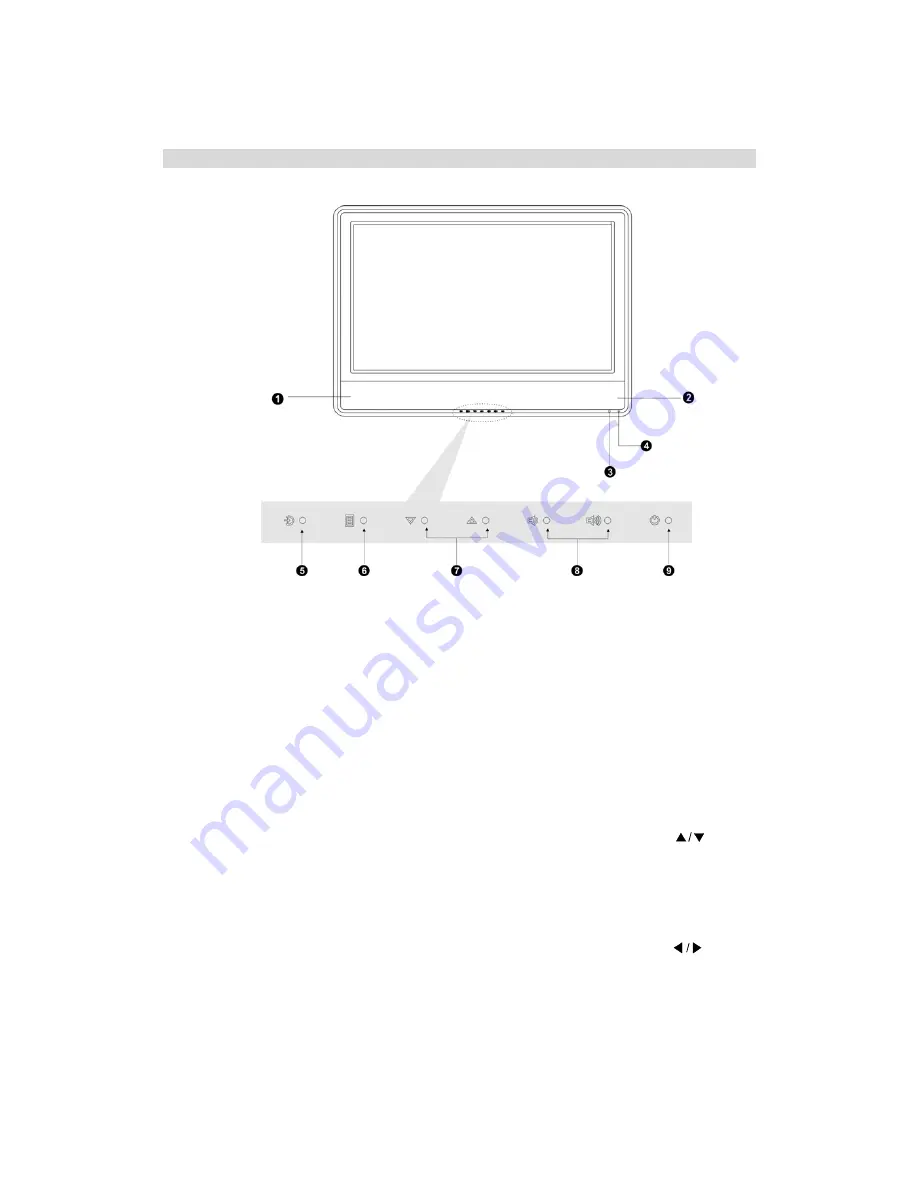
- 5 -
Panel Description
①
Bottom speaker
②
Bottom speaker
③
Remote control sensor
④
Standby indicator
⑤
SOURCE
Press to display the menu of the available viewing source.
⑥
MENU
Press to display the OSD menu. The button also acts as select button ‘’OK’’ in source
menu.
⑦
CH+/-
Press to change the channel. The two buttons also act as direction buttons
in menu
display.
Under the DTV station, only the CH+/- button on the remote control can be worked
for channels changing; the CH+/- button on the front board can't work.
⑧
VOL+/-
Press to adjust volume. The two buttons also act as direction buttons
in menu
display
.
⑨
STANDBY
Turn on/standby the TV.
Summary of Contents for LCXW32HD1
Page 1: ...LCXW32HD1 LCXW37HD1...







































