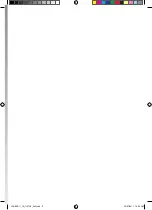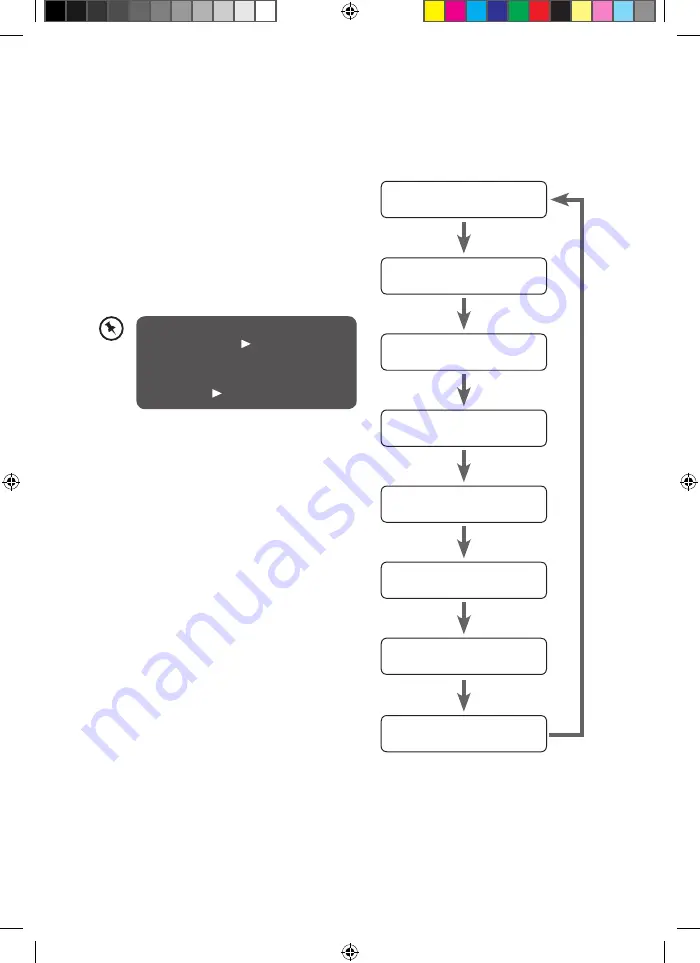
17
FM Display Modes
Every time you press the DISPLAY button, the display will cycle through the following
display modes: Audio Mode, Frequency, Radio Text, Time/Date, Programme Type,
Sleep Timer Status, Alarm 1 Status , Alarm 2 Status.
Audio Mode
When in FM mode, the display will show if the
station being received is in mono or stereo.
The receiver will automatically switch between
Stereo and Mono mode in Auto mode. You can
however override this function, so that you
can manually switch to Mono mode, which is
helpful if you’re listening to a poor FM signal.
Audio Mode
To switch between Auto and Mono,
press the
SELECT/
button once, you
will see on the display “Auto” or “Mono”.
To toggle between each mode just press
the
SELECT/
button again
Program Service Name(PS)
When a RDS station is received the name of
that station (Program Service Name (PS)) will be
displayed.
Radio Text
As with FM, the broadcaster can include a
scrolling text that displays information about
the current program. If Radio text information is
not available, then the display will show <Radio
Text N/A>.
Time/Date
The broadcaster (Radio station) provides clock
and date information automatically so there’s
no need to manually set this information.
This informations is set within 2 minutes after
the frequency display changes to the station
name. In the unlikely event that the broadcaster
does not transmit any clock information, an
incorrect time and date will be displayed.
Programme Type
This describes the “Style” or “genre” of music
that is being broadcast e.g. “Rock” or “Classical”.
Frequency
Radio Text
Time / Date
Programme Type
Sleep Status
Alarm 1 Status
Alarm 2 Status
LDABCR11_IB_110705_Zell.indd 17
05/07/2011 10:20 AM