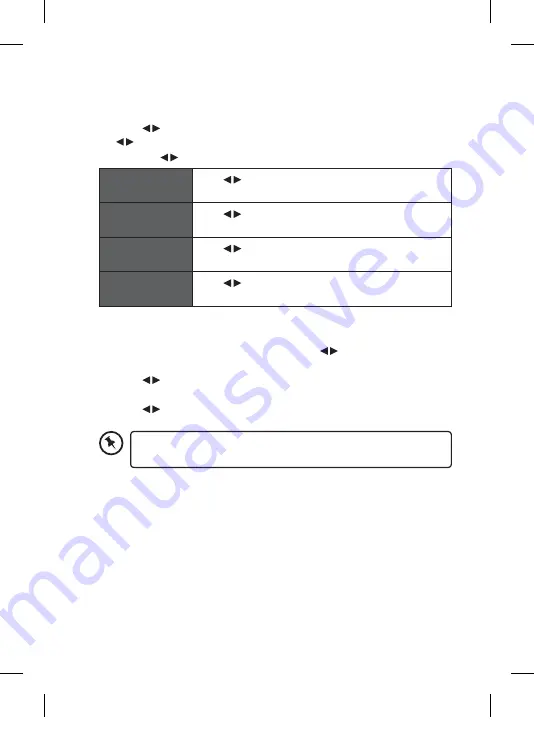
Setting the Time and Date
1. Press and hold INFO/MENU to display the menu.
2. Press to select <System>, and then press ENTER to confirm. Press
buttons to select <Time>, and then press ENTER to confirm.
3. Press the buttons to select the option below:
Set Time/Date
Press buttons to adjust the time and date, then
press ENTER to confirm.
Auto update
Press buttons to select Update from Any, DAB,
FM or No update, then press ENTER to confirm.
Set 12/24 hour
Press buttons to select Set 24 hour or Set 12
hour, then press ENTER to confirm.
Set date format
Press buttons to select MM-DD-YYYY or
DD-MM-YYYY, then press ENTER to confirm.
Backlight
1. Press and hold INFO/MENU and then press buttons to select
<System>. Press ENTER to confirm.
2. Press buttons to select <Backlight> and then press ENTER to
confirm.
3. Press buttons to select <High>, <Medium> and <Low> and then
press SELECT to confirm.
In battery mode, when the unit is idle for 10 seconds, the
backlight will dim. Press any button to light it up again.
14
LHDAB17_IB_Final181223V2.indd 14
27/12/2018 12:21 PM










































