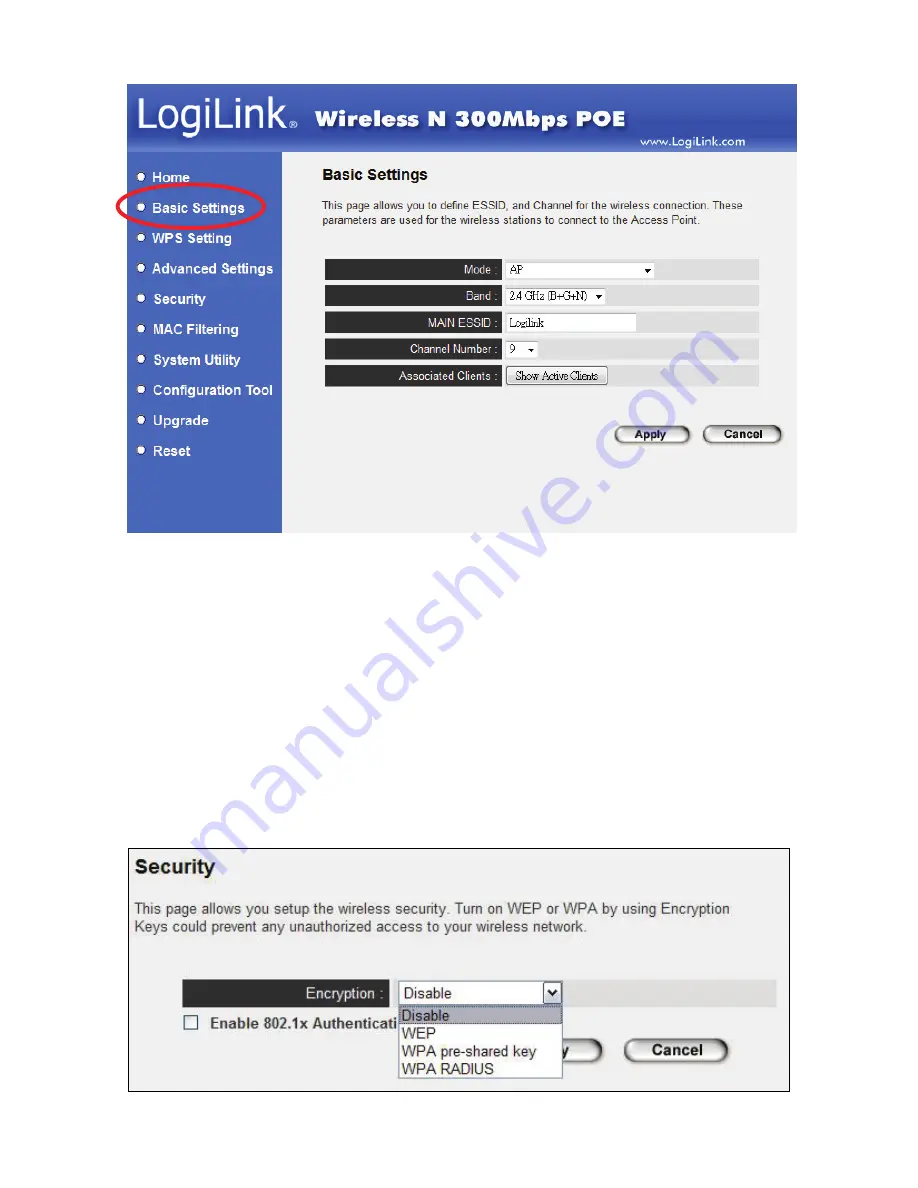Reviews:
No comments
Related manuals for WL0130

5G MiFi M1100
Brand: Inseego Pages: 68

UniFi UAP-FlexHD
Brand: Ubiquiti Pages: 22

3CRWX315075A - Wireless LAN Managed Access Point...
Brand: 3Com Pages: 16

WSR 2.0
Brand: Andersson Pages: 47

WTS-6KW-3P
Brand: wattsonic Pages: 60

DM984-100B
Brand: Datacom Pages: 105

WAP51AB - Instant Wireless - Access Point
Brand: Linksys Pages: 2

AP-O235
Brand: Arista Pages: 4

AP-C230
Brand: Arista Pages: 4

AT&T U-VERSE VEN401
Brand: Cisco Pages: 52

Aironet 2600 Series
Brand: Cisco Pages: 38

C9117AXI-ME-x
Brand: Cisco Pages: 36

Aironet 1850 Series
Brand: Cisco Pages: 67

Aironet 3600 Series
Brand: Cisco Pages: 40

DigiStar E320.1
Brand: Cisco Pages: 18

Aironet 700W Series
Brand: Cisco Pages: 31

DPH650
Brand: Cisco Pages: 36

Aironet 1815T
Brand: Cisco Pages: 29