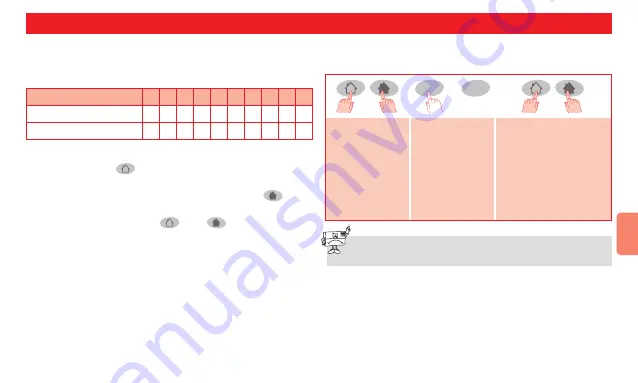
Programming the personalized radio code
GB
23
The installation radio code is coded by programming
●
Use the personalised radio code selected for the
control panel.
On the “remote control code” line sketch beneath each
cross the symbol
corresponding to the “Off” button.
●
Complete the empty slots by sketching the
sym-
bol corresponding to the Total Arm button.
You now have a series of
and
symbols corres-
ponding to the programming code.
Key presses
1
2
3
4
5
6
7
8
9 10
Personalised radio code
Remote control code
If you make a mistake, the red indicator light will
flash. Repeat the procedure from the beginning.
●
Program the radio code by pressing the keys on the
detector as indicated below:
3.
Confirm the
programming
by pressing both keys
simultaneously until the
indicator light goes out.
The indicator light will
come on for 5 secondes
to indicate the
programming has been
successful
2.
Enter the
sequence
of
10 short key
presses
corresponding to
the personalised
radio code
1.
Start
programming
by pressing
both keys
simultaneously
until the indicator
light goes out
. . .
Summary of Contents for L2612
Page 32: ...32 ...
Page 36: ...803082 D LOGISTY 11 07 Trium ...














































