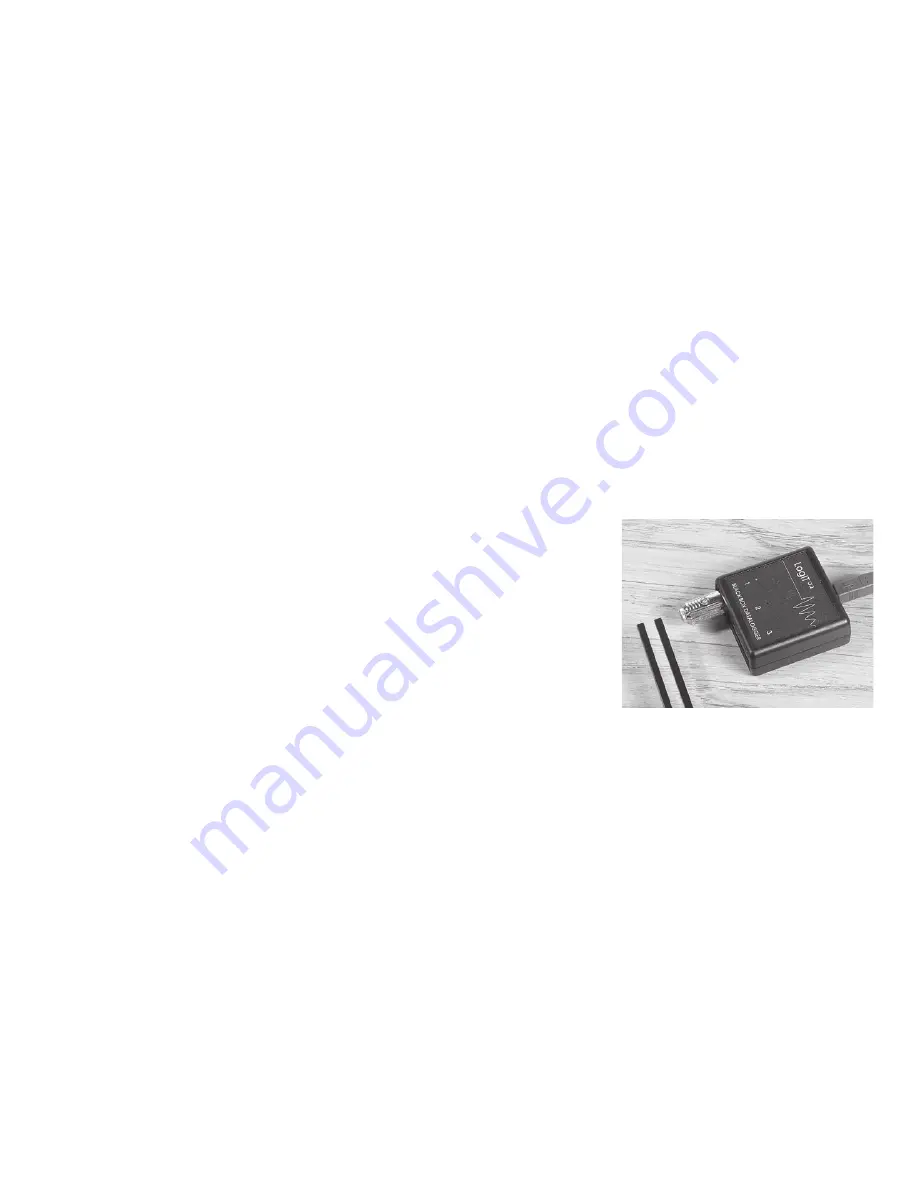
20
Sound Wave analysis
Subject: Physics
Sensor: Sound Wave sensor
Aim:
To study Amplitude and Frequency of sound waves.
Overview:
Sound waves are longitudinal waves which consist of particles oscillating in the same plane as the direction that the sound wave is travelling. These
waves can be examined using an oscilloscope and a microphone. By using a Sound Wave sensor, sound waves can be examined and the changes in
frequency and amplitude demonstrated easily.
Equipment required:
LogIT Black Box
Sound Wave sensor
Selection of tuning forks (we used two)
Hazards:
Students should be supervised at all times.
Always check your local regulations or the school advisory service such as CLEAPSS or
SSERC for guidance on the use of any hazardous material or source.
Setup:
1. Connect Black Box to the computer using the USB cable.
2. Connect the Sound wave sensor into any channel of Black Box.
3. Start LogIT Lab software.
4. Click ‘Setup’ then select ‘Fast with trigger (sensor 1 only)’ and click ‘Next’
5. Select ‘100 microseconds for 20 milliseconds’ as the log rate and interval then click ‘Next’ followed by ‘Finish’.
Note: When you click ‘Finish’ the software will wait until an event occurs which will trigger the recording of data. If you find that the readings
are not smooth and are a little spiky, try decreasing the timing interval to 50 microseconds as the spikes are caused by missing data. If you
find the readings are too rounded with not enough peak’s, then increase the logging interval.
















































