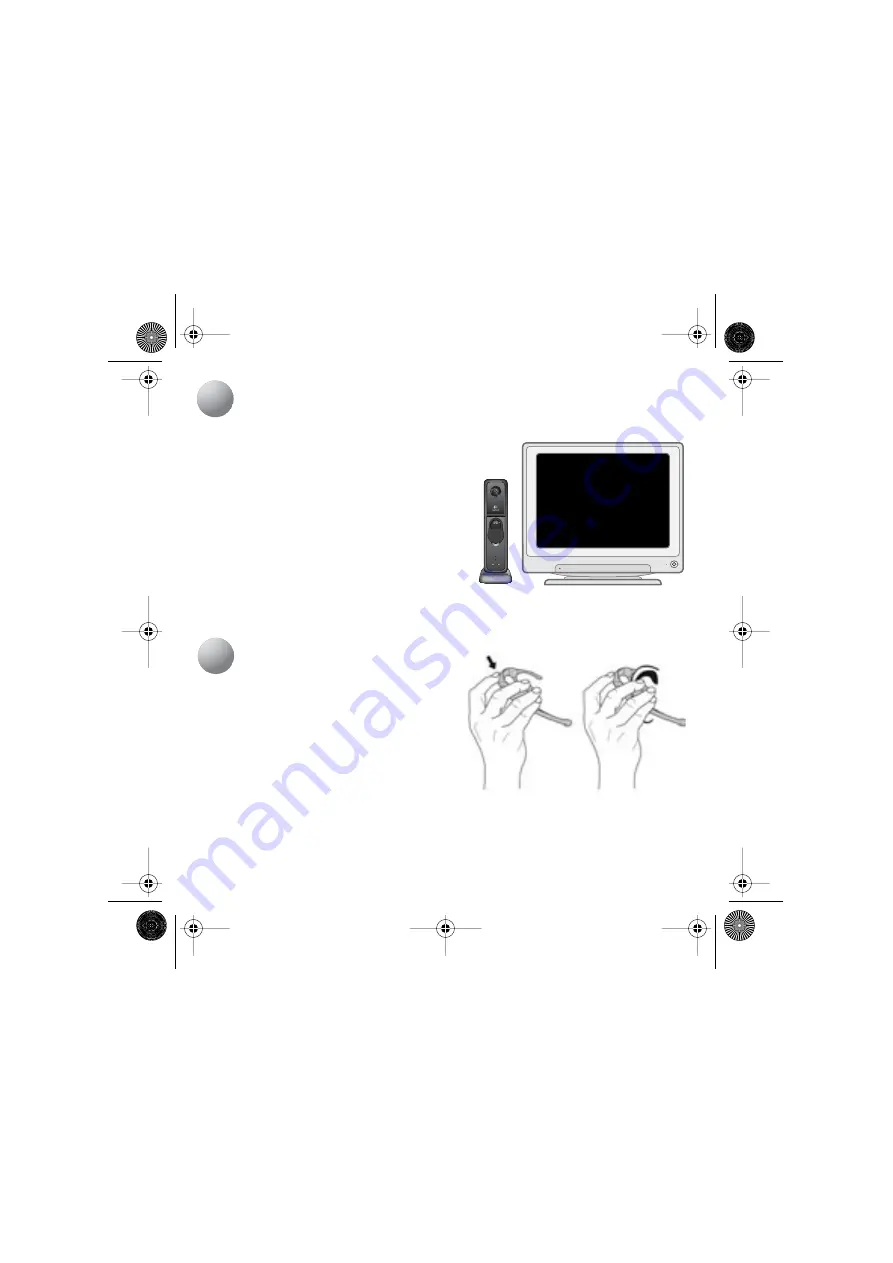
English
5
Positioning the Camera
1.
Place the camera near your computer monitor
for optimal eye contact.
2.
The camera can be placed onto any stable flat
surface.
3.
If you need to adjust camera height, remove the
camera from its base and reinsert the camera
using a different set of slots on the camera base.
4.
Launch the camera control software from
your computer. Use the Quick Capture function
to help guide your camera adjustments.
5.
Pivot the camera head forward and back for the best camera angle.
Wearing the Headset
Press the ear-clip adjuster and slide the headset over
your left or right ear. Carefully rotate the microphone
boom so it is pointing toward the corner of your
mouth. Adjust the headset until it feels comfortable.
Caution
Although you can expect reliable service
from the headset,
do not
force
the microphone boom into position.
Excessive force, or rotating the microphone
beyond its range of intended motion, may damage the headset. If the headset is placed on
the right ear, the microphone boom is rotated counter clockwise. If it is placed on the left
ear, the microphone boom is rotated clockwise.
5
5
6
6
623631-0403_Elkhorn-US.book Page 5 Tuesday, September 7, 2004 5:19 PM

































