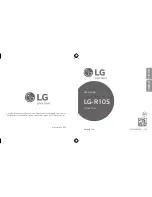8
English
Using MouseWare
®
In both Presentation and Mouse Modes, the functionality of the Forward and Back (left and right) buttons can be
changed using the Buttons page in MouseWare
®
. However, you cannot modify the scrolling buttons.
To launch MouseWare
®
, select Start/Programs/Logitech MouseWare/Mouse Properties, or click the mouse icon
on the Taskbar. To change button assignments, click the Button’s Tab. Refer to the online help for more information
about making button assignments.
Summary of Contents for 966167-0403 - Cordless Presenter
Page 1: ...Cordless Presenter Setup Cordless Presenter Setup...
Page 4: ...iv Contents English 1 Espa ol 9 Fran ais 17 Portugu s 25...
Page 14: ......
Page 24: ......
Page 34: ......
Page 44: ......
Page 47: ......