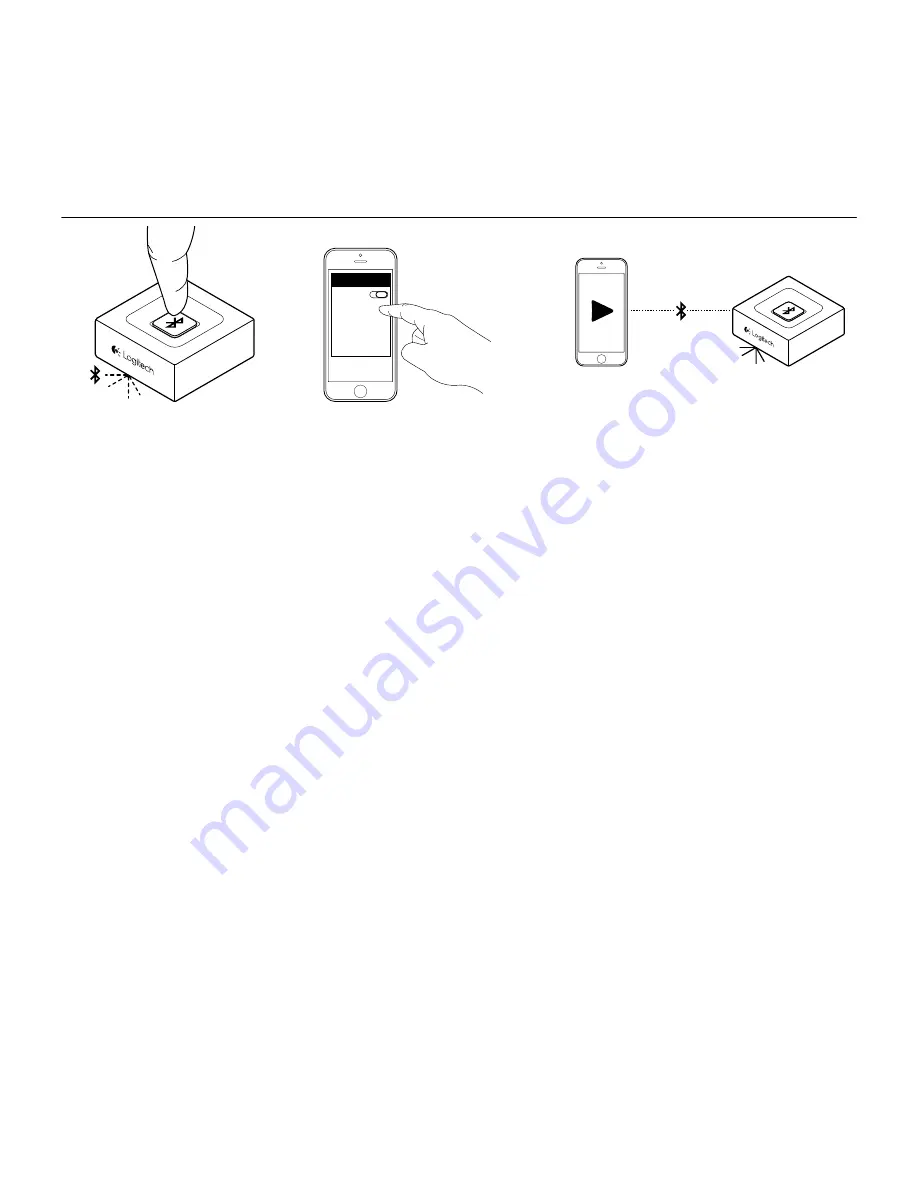
Logitech®
Bluetooth®
Audio Adapter
5 English
4
Bluetooth
Logitech
Bluetooth Adapter
5
3
3.
Press the
Bluetooth
pairing button on Logitech
Bluetooth
Audio Adapter. It will initiate
the pairing and the LED will start blinking (for first time user, the pairing process will be
initiated automatically).
4.
Turn the
Bluetooth
mode ON (on your device) and scan for
Bluetooth
devices. You will see
“Logitech BT Adapter” on the device list. Select and connect to it. “Logitech BT Adapter”
will display a connected status.
5.
The LED will turn into steady blue. You can now play music through your audio device wirelessly!





































