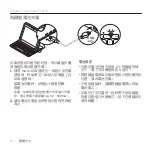Summary of Contents for Keyboard Folio S
Page 1: ...Setup Guide Keyboard Folio S for Samsung Galaxy Note 10 1 and Galaxy Tab 2 10 1...
Page 2: ...Logitech Keyboard Folio S 2 Contents English 3 11 19...
Page 12: ...Logitech Keyboard Folio S 12 1 2 3 1 15...
Page 13: ...Logitech Keyboard Folio S 13 2 S 3 PIN Enter 1 2 3 3 4 S 5 PIN Enter...
Page 14: ...Logitech Keyboard Folio S 14 20 20...
Page 16: ...Logitech Keyboard Folio S 16 1 micro USB USB 5V 500mA 2 2 3 back USB...
Page 17: ...Logitech Keyboard Folio S 17 1 2 3 www logitech com keyboardfolios 3 2 1...
Page 18: ...Logitech Keyboard Folio S 18 S...
Page 20: ...Logitech Keyboard Folio S 20 1 2 3 Bluetooth 1 15...
Page 22: ...Logitech Keyboard Folio S 22 Bluetooth 20 20 Bluetooth...
Page 24: ...Logitech Keyboard Folio S 24 1 USB USB 5V 500mA 2 3 back USB...
Page 26: ...Logitech Keyboard Folio S 26 Bluetooth Bluetooth Bluetooth S Bluetooth...
Page 27: ...Logitech Keyboard Folio S 27...