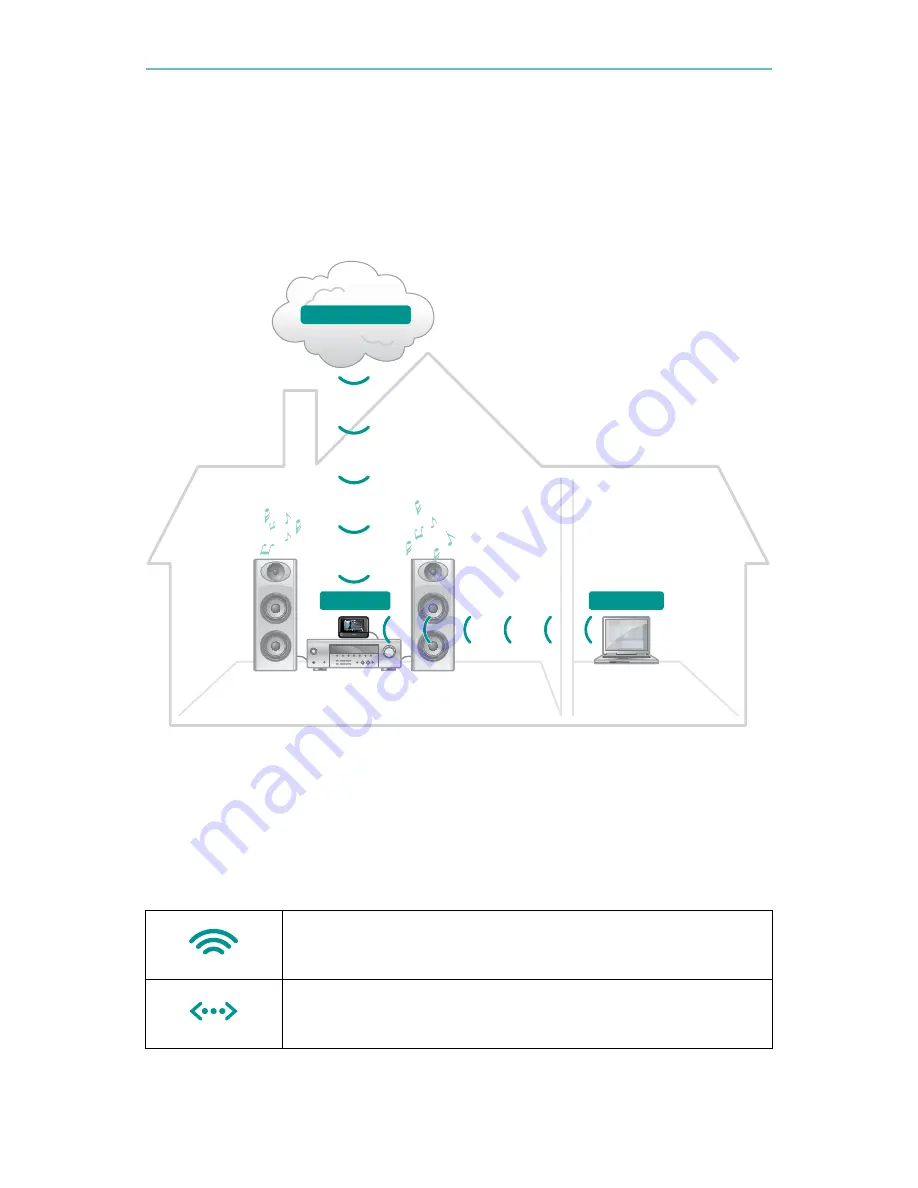
4 English
Logitech
®
Squeezebox
™
Touch Wi-Fi Music Player
What you need to get started
To start using your Squeezebox Touch, you will need:
A stereo system or set of powered speakers
A broadband Internet connection (for example, DSL or cable modem)
The name and password of your wireless network
G
Internet Music
Squeezebox
My Music
A typical Squeezebox Touch setup
Find a good location
Place Squeezebox Touch where you can easily connect it to your stereo, and
where the Squeezebox touchscreen is visible and accessible. Squeezebox Touch
will need to be connected to an electrical outlet at all times.
If you will be adding Squeezebox Touch to a wireless
network, make sure that your Squeezebox is within range of
your wireless network.
If you will be setting up a wired connection, locate
Squeezebox Touch within reach of both your home stereo
and an Ethernet jack.*
* Ethernet cable not included.





































