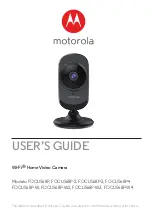Setting up
Do:
Mount StreamCam properly in its holder
Don’t:
Mount StreamCam inverted
or upside down
LED light top
left corner
Logi Logo on
right side
LANDSCAPE
PORTRAIT
LED light top
right corner
Logi Logo on
bottom
X
X
Tip:
Follow the guidance inside
the camera holder
This symbol shows the
orientation to place the
camera
Summary of Contents for StreamCam
Page 1: ...LOGITECH CONFIDENTIAL StreamCam Overview ...
Page 2: ...LOGITECH CONFIDENTIAL Top Features ...
Page 4: ...LOGITECH CONFIDENTIAL HIGHLY FLEXIBLE DESIGN 3 AXIS CLIP TRIPOD MOUNT LANDSCAPE PORTRAIT ...
Page 6: ...Why Vertical Video More than 75 of Worldwide Video Viewing is Mobile ...
Page 7: ...Webcam Comparison ...
Page 8: ...LOGITECH CONFIDENTIAL Dos Don ts ...
Page 12: ...LOGITECH CONFIDENTIAL Getting Started ...
Page 14: ...Mount and Rotate StreamCam ...
Page 20: ...Dark Mode Choose to work in Dark Mode by clicking on the moon icon at the top right ...
Page 23: ...LOGITECH CONFIDENTIAL FAQs ...